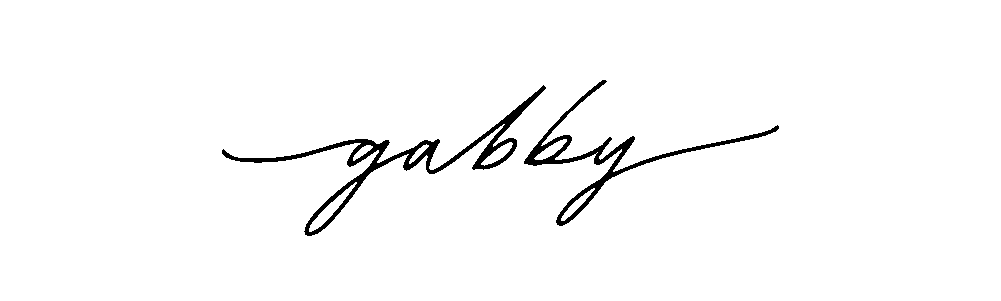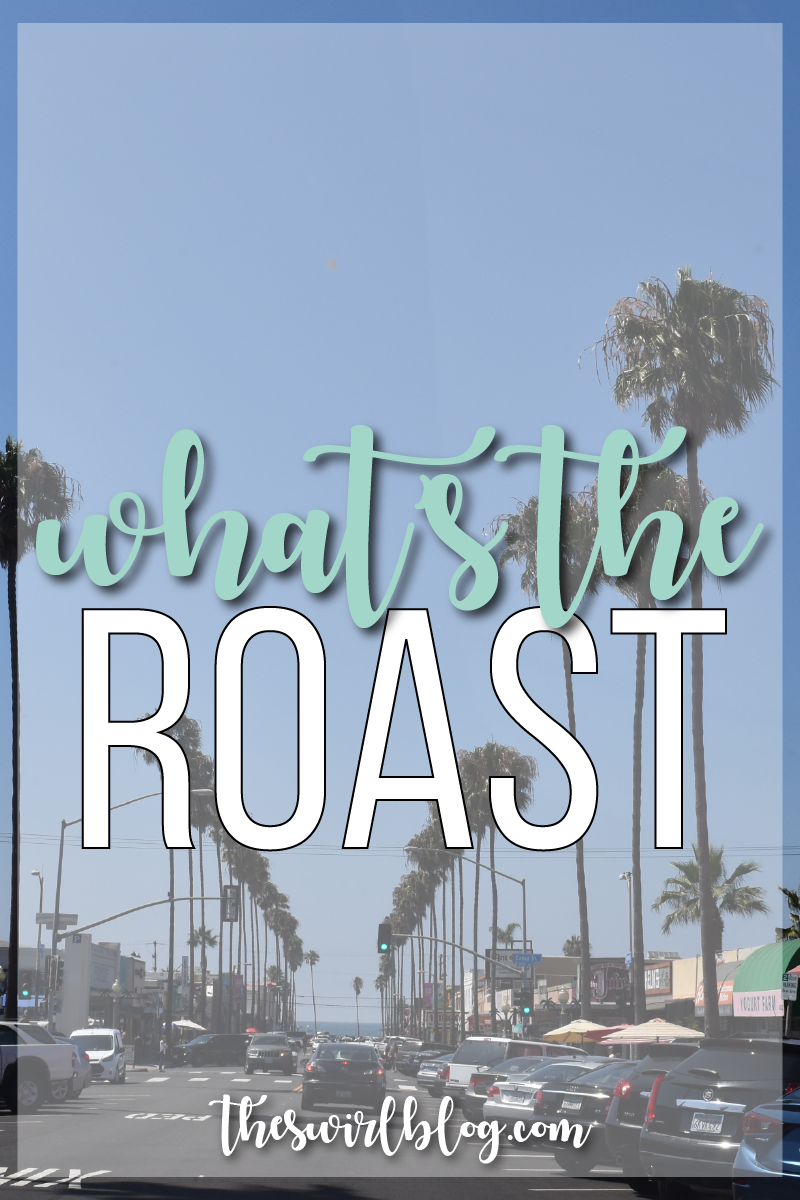Hey hey! Today, we are back with an exciting post all about getting started on YouTube… at least from a branding perspective. If you’re new here, hello! My name is Gabby and I’m a life and style content creator and a full-time Ph.D. student at NYU. I also run my own creative studio specializing in visual design, animation/video editing, and web design. I’ve got my hands in a little bit of everything.
Late last year, YouTube announced that Shorts creators would begin to earn 45% of the ad revenue generated from the Shorts surface on February 1, 2023. That’s huge! Astronomically, good news for creators! Although, I’m a long-form content girly until I die; I’m very happy for my short-form content enthusiasts. This is the perfect excuse to get your YouTube Channel up and running as all Shorts creators will need to set up a YouTube channel to start posting.
I think one of the biggest barriers to entry for YouTube is 1)it’s longtime commitment to rewarding buzzy, highly produced content and 2) the difficulty of creating engaging, long-form content in a society that has a dwindling collective attention span. Curating a YouTube presence that is unique and captures your target audience is an added layer of difficulty.
In today’s post I’ll walk you through the basics of YouTube branding and the immediate things you’ll want to get ready before you become a Shorts star! I’ll also share with you my brand new Canva templates for YouTube that make all of this branding super easy.
Let’s get into it!
Channel Branding
Your channel branding is one of the first aspects of your channels that subscribers, potential new subscribers, and future potential brand partners come in contact with. You want to take full advantage of these components of your YouTube branding to communicate clearly what your channel is all about.
Channel branding consists of your profile picture, channel banner and video watermark. More information on customizing your channel branding can be found here.
Channel Banner
Your channel banner is major branding real estate. You can communicate so much about your channel (topics + niches, posting schedules, social media handles, aesthetics, etc.)
At minimum, you’ll want to communicate to channel visitors the basics of your channel:
- Your Channel Name
- Your Channel Tagline
- The Type of Content You Create
- Your Posting Schedule
- Pictures of You, Your Content, or Other Related Imagery


Video Watermark
Your video watermark is used to encourage viewers to subscribe to your YouTube channel. Video watermarks should be simple and easy to read, recognizable symbols. They should be at least 150px x 150px and no larger than 1MB total file size. Each template includes two design options for video watermarks.
Video Overlays
Video overlays further customize your videos and can help create a strong branding cohesion. The most common and effective video overlays prompt viewers to complete a call to action or communicate key video details.
Subscribe
On Youtube, a prominent channel success metric is your number of subscribers. You’ll want to prioritize converting new viewers into subscribers at key junctions in your videos. You can include a subscribe overlay during the intro of your video, at the change of topics during the middle of your video, and/or during your outro.
The longer a viewer is watching your video, the higher chance you have of gaining a new subscriber. Take several opportunities to encourage subscription to your channel.
Like + Comment
Key metrics of engagement measured on YouTube are likes and comments. As an avid YouTube watcher, I frequently forget to like videos I actually really enjoy. It can be nice to get a reminder to like and comment.
Location
Lastly, if you’re a vlogger, and taking your viewers along for different activities or restaurants in your city, location can be an important detail to communicate.
Intro + End Screen
Your intro is the first interaction you’ll have with viewers and is great real estate to ensure interested parties keep watching. For vlogs, I personally like seeing intros that include small teaser snippets of what’s to come in the video. For informational videos, I think it’s sometimes nice to get straight to the point and state exactly what the video is about right from the jump. Your end screen can keep viewers enticed with your channel’s content. YouTube’s built-in end screen feature allows you to suggest videos and playlists from your channel.
Guide to Easy Intros
Intros can be as easy or as complicated as you want them to be. For more complicated intros, you’ll need an animator or graphic designer to assist.
Intros don’t need to be complicated in order to serve their intended purpose. The most important information you’ll want to share is 1) the title of the video and 2) the name of your channel. The easiest intro you can make is to choose a font and simply have your name appear. I’d also recommend sharing your video upload schedule if you have one and your social media channel handles. These can all pop up in succession and most video editors include simple text animation options.
End Screens
YouTube allows you to create 20-second end screens at the end of your video where you can encourage viewers to subscribe to your channel, watch another one of your videos, start watching one of your playlists, and more. You can add up to 4 elements to your end screen layout.
The following elements can be added:
- video or playlist
- subscribe
- channel
- external websites (see more info on Youtube)
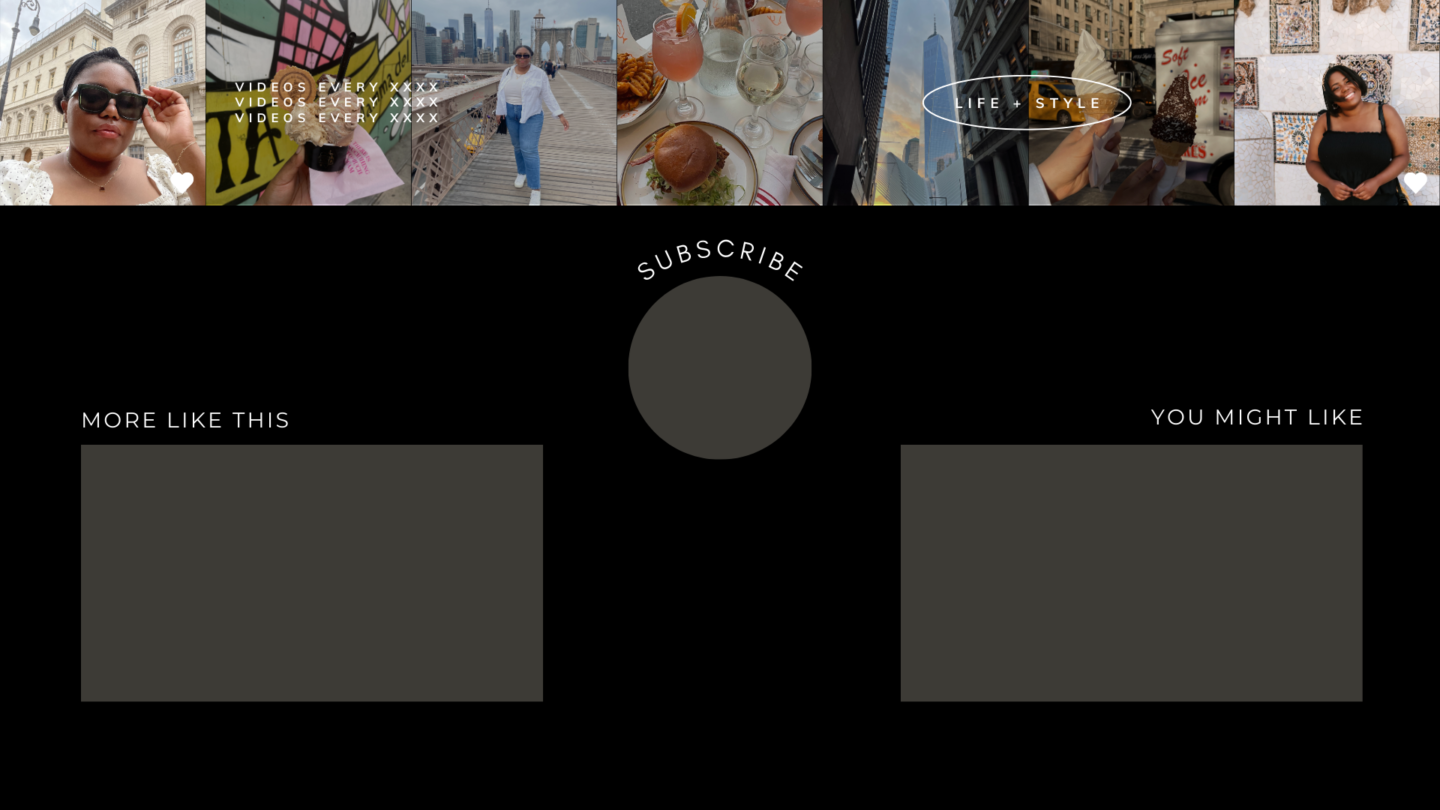

Thumbnails
Thumbnails are also important real estate for enticing new viewers to watch your videos and subscribe to your channel. They give you the opportunity to not only showcase what the individual video is about but also a peek into your vibe and content style. Are your videos heavily curated and scripted (i.e. video essays, reviews, DIY/recipe ideas)? Are you mostly a vlogger that stays true to the idea of a video diary (week in my life, days in my life, etc.) or do you vlog with a specific video theme in mind (i.e. I did xxxx for a week)? Your thumbnail has the opportunity to easily convey the structure or chaos with just a simple photo selection!

Collage Style Thumbnails
The easiest way to make interesting thumbnails is by leaning into the 90s collage style. You can easily spotlight products, brand logos, etc. For vlogs, you can select specific segments of your video by screenshotting video stills or pulling images from your camera roll. This gives potential viewers an immediate idea of what they’ll see in your video and make the thumbnail visually interesting.
Text Style Thumbnails
Maybe you’re witty and good with copy? You can flaunt these skills by focusing less on the imagery and more on your titles and subtitles. I find this style of thumbnail works best with a still from your video with lots of white space where you can easily place text that will be easy to read from any size. Select a buzzy title and watch the views tick up!
IG Stories For New Videos
So, you finished editing your video and are ready to post?! You’ll want to leverage your followers and friends on social to get your first viewers. An easy way to do this is by advertising your newly published videos on Instagram stories. I like incorporating the thumbnail for the video and the beginning intro of the video to give your followers a taste of what the video is all about.
You can easily download the template design from Canva( or from the Canva app on your phone) as .mp4 files and upload it directly to your story. Add a link to make navigating to the video super easy for viewers!



Introducing My Canva Templates for YouTube
Every successful and high-quality channel I’ve come across has had the same defining characteristic. A unique “feeling” or “sense” that is communicated to viewers through the creator’s content, organization, and style to comprise their own aesthetic.
My goal with these creator kits is to assist you in the early version of your YouTube channel branding. My kits are endlessly customizable but also easy to manage: simplifying the design process without sacrificing creativity and your own unique point of view. I get you started by giving you the ability to choose between four broad archetypes. From there, you can niche down into something that feels uniquely you.
The secret is out! You don’t need a fancy graphic designer to take your channel to the next level. Although, if you find you’re in the market for that in a couple of months, I am your girl.
CHOOSE YOUR OWN ADVENTURE
color – for bright, happy, warm, and contagious personalities
mod – for the artsy, quirky icons readily described as “unique”
sultry – for the too cool for their own good with an edge that impresses
natural – for the cool, calm, and collected
SHOP THE COMPLETE CREATOR KIT FOR YOUTUBE




Beginner’s Guide to Canva Templates
Canva templates are my new best friend. I feel right at home with Illustrator, Photoshop, and After Effects right at my fingertips. But, for those who aren’t graphic designers, animators, or photographers, these programs can feel incredibly overwhelming.
I’ve found that Canva’s user interface is really designed to be intuitive for even the least tech-savvy. Canva also has a handy feature where I can design layouts and send them to my clients so that they can edit and alter them however they see fit! This allows you to always be able to readily update your designs without having to constantly find designers.
These Canva “templates” are delivered to you as simple links that you can add to your own Canva accounts. & Voila, you’re ready to design and you’re two steps closer to fabulous branding for your channel.
Canva Free vs. Canva Pro
Without hesitation, I cannot recommend Canva Pro enough. You’ll be able to use my templates with a Canva Free account if you want to get started without buying a subscription. However, Canva Pro allows you to truly push these templates to new levels. You’ll get access to a larger family of fonts, animated designs, special download and resizing options, access to the background remover, stock photos galore, and more.
Need an account? Sign up here.
Have more questions, run into trouble with Canva, or have input about what templates and MGTs I release next? Email me at hello@gabbywhiten.com.
see ya next week,