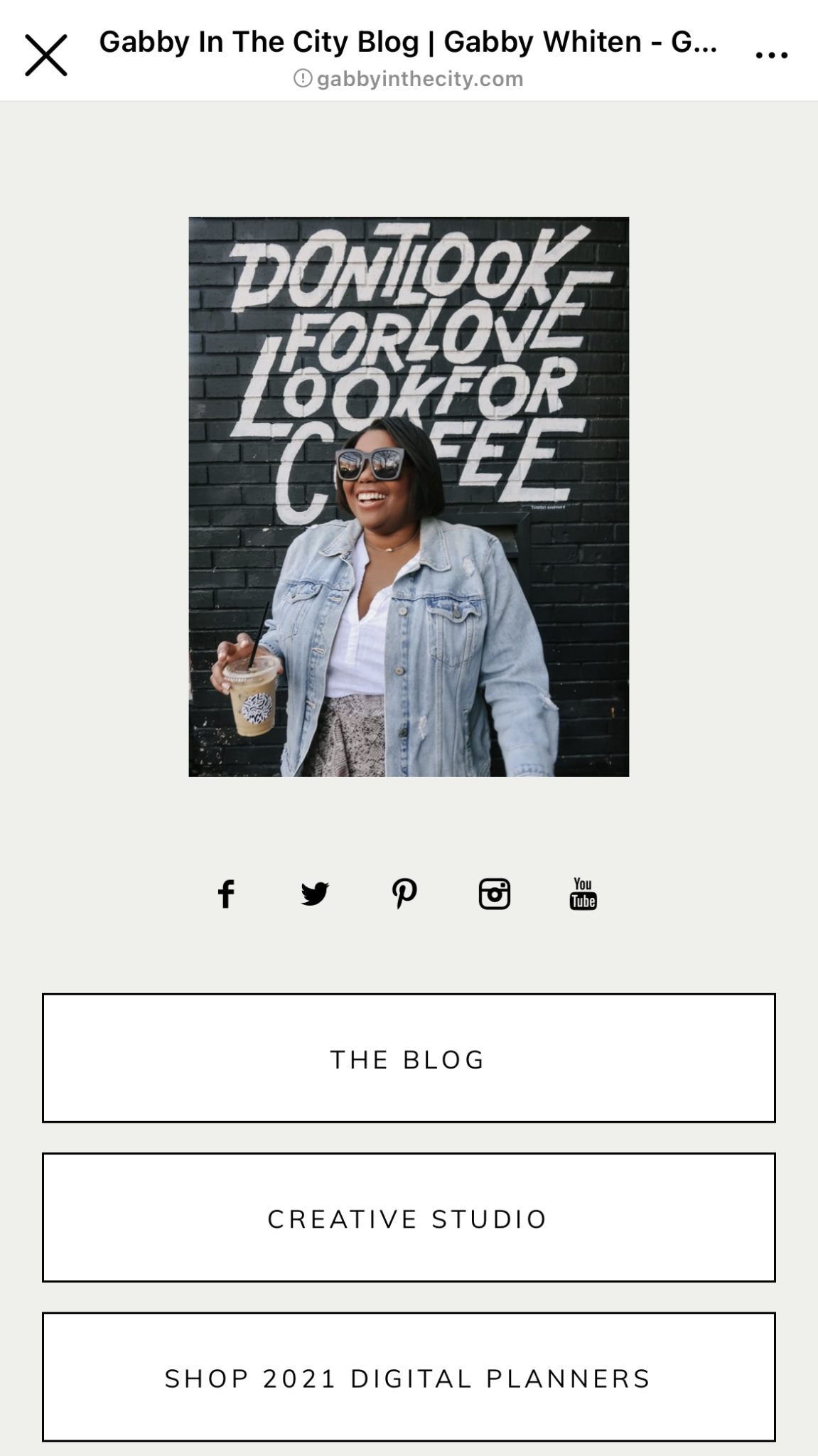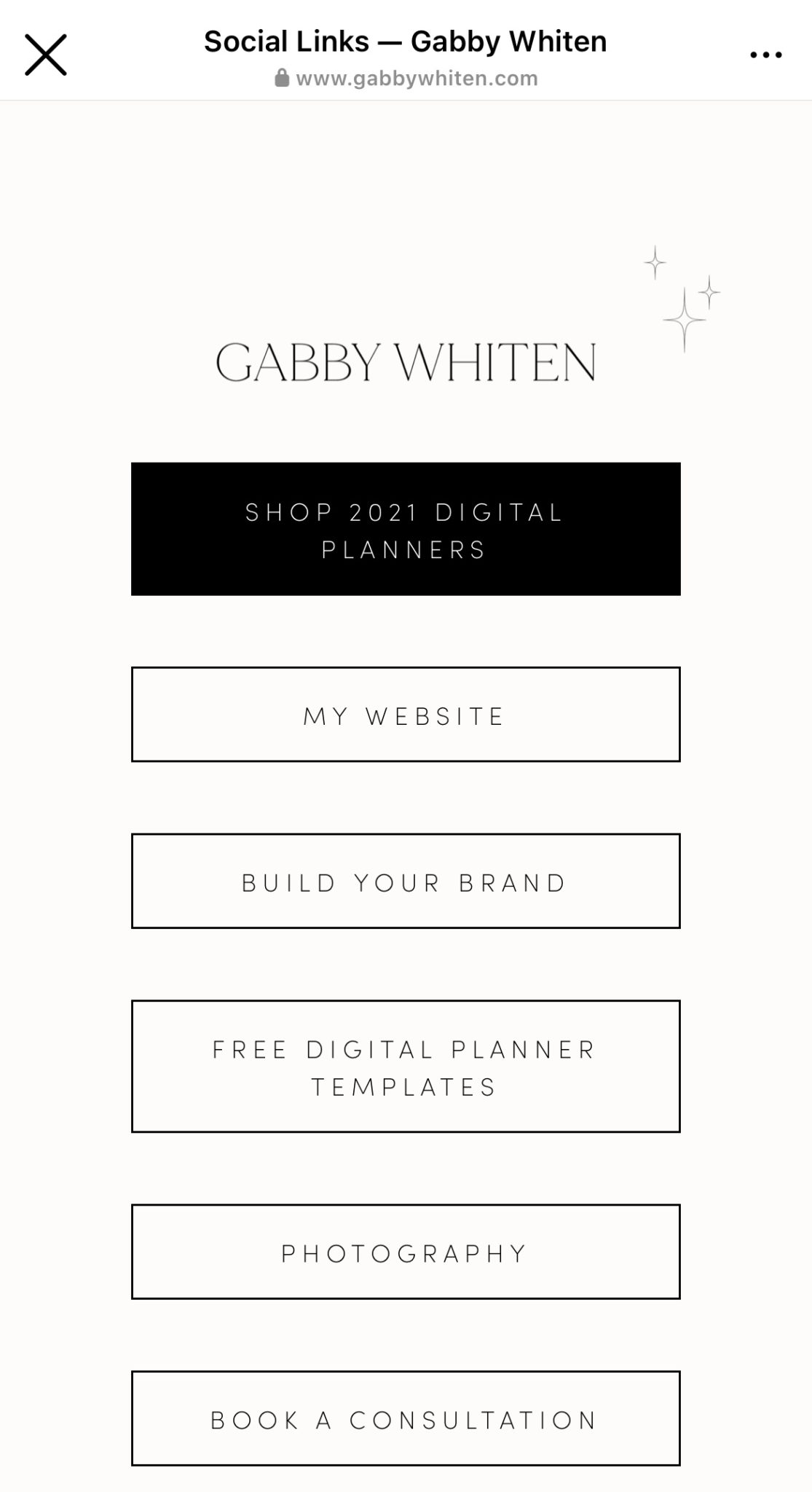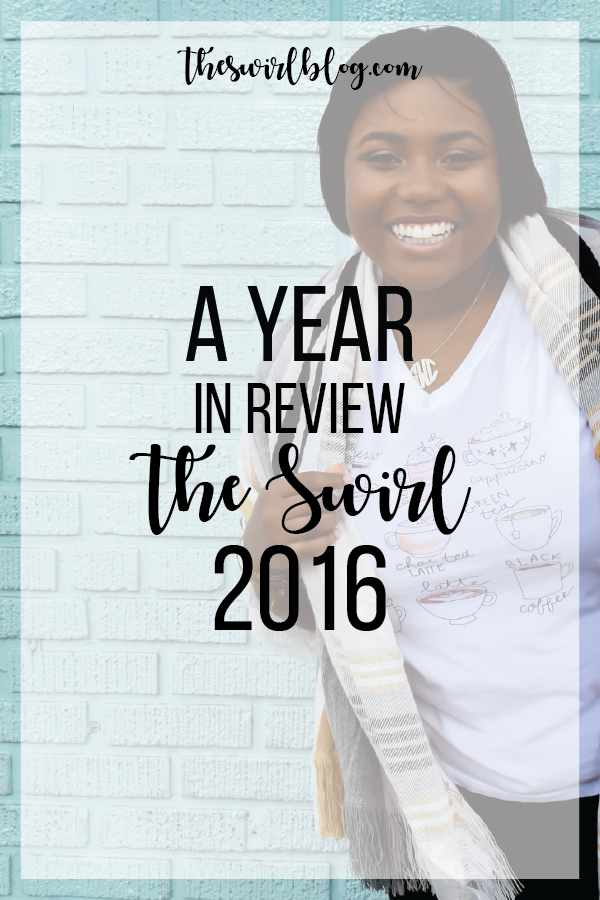I’m getting so so so close to 10K on Instagram and it’s been my biggest goal for the past few years when it comes to my social accounts. *Sigh*
To be fair, I’m really bad about actually using Instagram! I love stories, but over the past year, I’ve posted in my feed maybe 8 times? Pre-pandemic, I used Instagram to capture my “out&about” moments. Now, that I’m not “out&about” it’s mostly become a tool I can use to promote the content I actually spend a lot of time producing [read: YouTube, Tik Tok, the blog].
This is why it is increasingly frustrating that Instagram hasn’t opened up swipe-up access to brand and creator accounts that aren’t verified and haven’t reached the arbitrary 10k threshold. Now, I’m not here to complain. It’s frankly a waste of time and mental energy, but I’m just going to assume that if you’re reading this post, you might be in a similar boat.
Enter the link in bio. Influencers of every size should be taking advantage of this bad boy. It’s an incredibly easy way to create a hub for followers to find all the goods. In today’s blog post, I’ll be digging into what to include in your link in bio, how to build a custom page for your blog or website, and giving you an inside look into my thought process for how I construct my own link in bios for both my creative studio and my blog + youtube.

This post may contain affiliate links. All opinions are 100% my own.
Why You Should Build Out a Custom Link In Bio
It creates an easy, all-in-one place for followers, potential clients, and brands to find out what you’re all about.
I get DMs all the time telling me they had no idea that I had a YouTube channel but found it after clicking the link in my bio to access my blog or to shop an affiliate link. I easily converted an engaged blog reader/Instagram follower into a YouTube subscriber. We stan.
You can include a small snippet about who you’re all about on your link in bio or even just link your blog’s About Me + FAQs page. All in all it’s a great way to build a hub of your content, platforms, and resources for easy access!
It’s a great way to grab extra analytics on what your followers are interested in!
I love love love a good data mine lol. My link in bio page is integrated into my blog which means that I can also analyze what people are clicking and how often they’re clicking it. Sometimes, I’ll move items around to see if they get more traction in a different spot.
This actually inspired me to break up the long menu of buttons I had before and create separate menus (content links, discount codes, resources)
A great place to put discount codes and popular affiliate links; as well as premium real estate for AD space when negotiating and pricing brand collaborations.
I have a lot of really random discount codes and affiliate links for brands that my audience (and I!) shop regularly. I like being able to have these on full display so that even if someone isn’t really looking for them, they have access to a full list!
Nanoinfluencers and small creators love working for brands and brands love working with us! I love being able to show that I can actually get folks to click on the link in my bio to access my content or shop a brand’s website. It’s an excellent engagement statistic to have when negotiating rates.
What To Put In Your Link In Bio
- A Quick Message Letting Folks Know What They Can Find On Your Page
- Social Icons
- YouTube
- Button Menu With Popular Links
- “The Blog” or “My YouTube Channel”
- “Work With Me” or “Brands – Click Here!”
- Product or Services Page
- Discount Codes
- Press + Features
- Recent Blog Posts, RSS Feed, YouTube/Podcast Embed
- RewardStyle/Amazon Shop Embed
- Link to Useful Resources Page: Charities, News Articles, etc.
- Other Important Pages/Links
Third-Party Page Builders
Now that we’ve covered what to include in your link in bio, you’re probably wondering… well Gabby how do I build out a link in bio page? Well, thankfully, you have tons of options. There are some great third party link in bio builders like Milkshake and Linktree. These are great options for those who don’t have their own websites or blogs. However, I cannot stress how nice it is to have your own website or blog that can also serve as a resume, portfolio, or contact hub for potential brands or clients. I use squarespace or WordPress[I use HostGator for hosting]. A custom website that you control and update will instantly make you look even more legit.
I customized my link in bio for my creative studio using Custom HTML in squarespace. It’s super easy and is perfectly mobile-friendly. For my blog, I prioritized looking for a template that already included a custom social landing page. I can’t recommend 17th Avenue themes enough; they are literally so clean and perfect if you want to maximize customization but don’t want to hire a whole web developer. You can also build out your own landing pages using WordPress plug-ins or handy dandy PHP & HTML/CSS. It really is a choose your own adventure.
Click to view my social landing pages for my blog + my creative studio website! And yes, I do offer custom web design and development for squarespace + WordPress! Contact me to see if I’m a good fit for your project ;)!
xx,
g