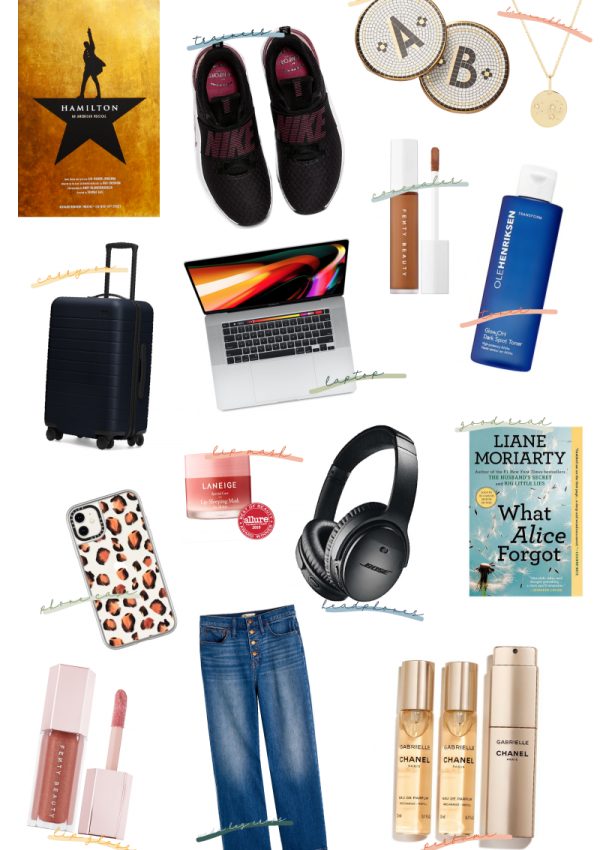Hi friends! It’s been a minute since I’ve sat down to write an actual blog post. I’ve been going to town on video and social content for YouTube, Tik Tok, and IG stories. From weekly vlogs to closet tours and style tips to how I designed my digital planner, there’s so much going on over on those platforms. Be sure to check it out.
This post contains several affiliate links. When you shop, I get a little kickback at no cost to you! Thanks for the support.

Truth is: I miss writing that doesn’t involve chemical biology or defending a scientific proposal. I figured I would take you on a tour of my new favorite life companion, my digital planner. If you’ve been following along with the blog for a while, you would know that I was (and still am!) a huge Day Designer fan. I loved that each day had its own page and that there was space for meal planning, budget tracking, and daily gratitudes. I could keep my monstrous daily to-do lists, scheduled meetings, and experiments straight.
When COVID-19 caused my social calendar to dwindle to basically me, myself, a glass of wine, and a 1960s classic film, I wasn’t sure that I needed to reinvest in another yearly planner. They are pricey! And then, I decided to invest in an iPad Pro. I can’t tell you how much I wish I had this gadget when I first started college. It’s the perfect sidekick.
I’ve been trying to figure out what drove me to decide to start digitally planning. It’s probably because I love handwritten notes. My brain retains information easily when I actually sit down to write something. I made it all the way through undergrad and never found taking notes on my laptop to be that helpful. I was a notebook and pen gal all the way through. The new generations of iPad and Apple Pencil change the game. I use it pretty much every day for all kinds of things.

My Digital Planner
When I first decided to invest in an iPad, I went straight to YouTube to figure out what model I actually needed and wanted. I found that everyone loved all the different versions. So, I ended up deciding on the 2020 iPad Pro 11 in. with the Apple Pencil (2nd generation). It seemed like there was also this huge community of digital planners. I hadn’t really thought too much about digital planning when I decided I wanted to get an iPad. I wanted it more for keeping up with literature, note-taking, and experiment tracking.
I’ve always been jealous of bullet journals. I know that I would have loved it as a hobby. But, I also know that I’m too much of a perfectionist that it didn’t seem too practical in terms of actually using it as a daily planner. I think that’s what drew me to the idea of digital planning. I have monthly, weekly, and daily spread templates that I can decorate or leave plain so I always know I have a planner that I can track even if I don’t have time to decorate it or come up with fun stickers for the month. It’s also an excellent way to plan out my future creative content ideas, keep track of design deadlines, and organize my long and short-term goals.
Set-Up & Layout
I’d obviously like to think that I’m a design-savvy person. I loved the idea of designing my own planner to fit my own unique vision and needs. I use the GoodNotes 5 app to house my digital planner set up. It’s nice because you can import linked pdf files. This is so nice for actually being able to navigate a digital planner. I designed my templates and layouts in Adobe Illustrator and then linked up the monthly spreads using Adobe InDesign. I’ve decided to release the very basic pdf file on my website for free; so you can use it as well! I walked through how I set up my digital planner in this vlog on my YouTube channel.

My most used pages are the monthly spread, the horizontal weekly spread, and the daily spread. I also use the planner to house other fun elements such as my monthly playlists, movie reviews, mood boards, a recipe book, and habit trackers.
One of my favorite personalized bits of the planner is my 25 before 25 goals page. I love that I can keep track of the tangible goals that I want to accomplish over the year. One of my favorite things about the digital planner is truly how easy it is to customize with images and stickers.



Overall, I really love that I’ve been able to use my iPad so consistently. The digital planner is such a fun way to take a practical necessity into a creative pastime. Do you still use a paper planner? If so, which one? Made the switch to digital? Are you one of the tech-savvy who can commit to google calendar? Let me know in the comments!