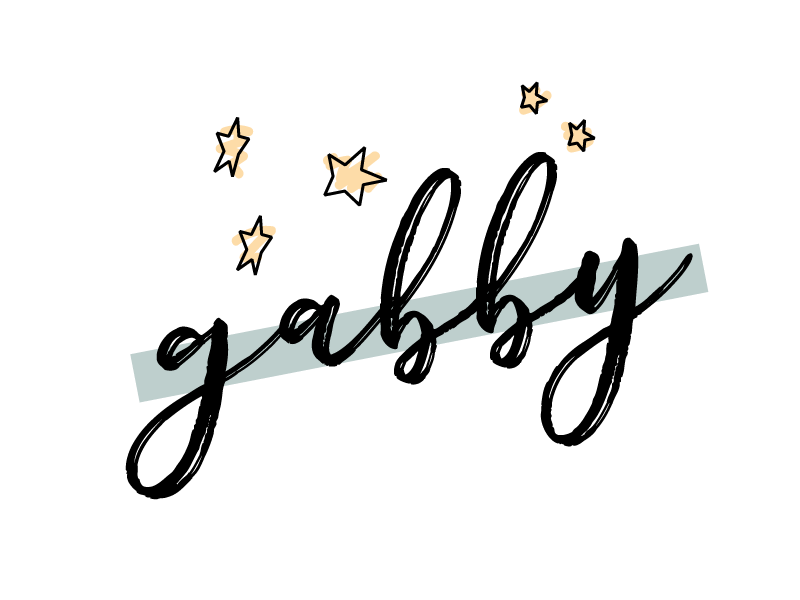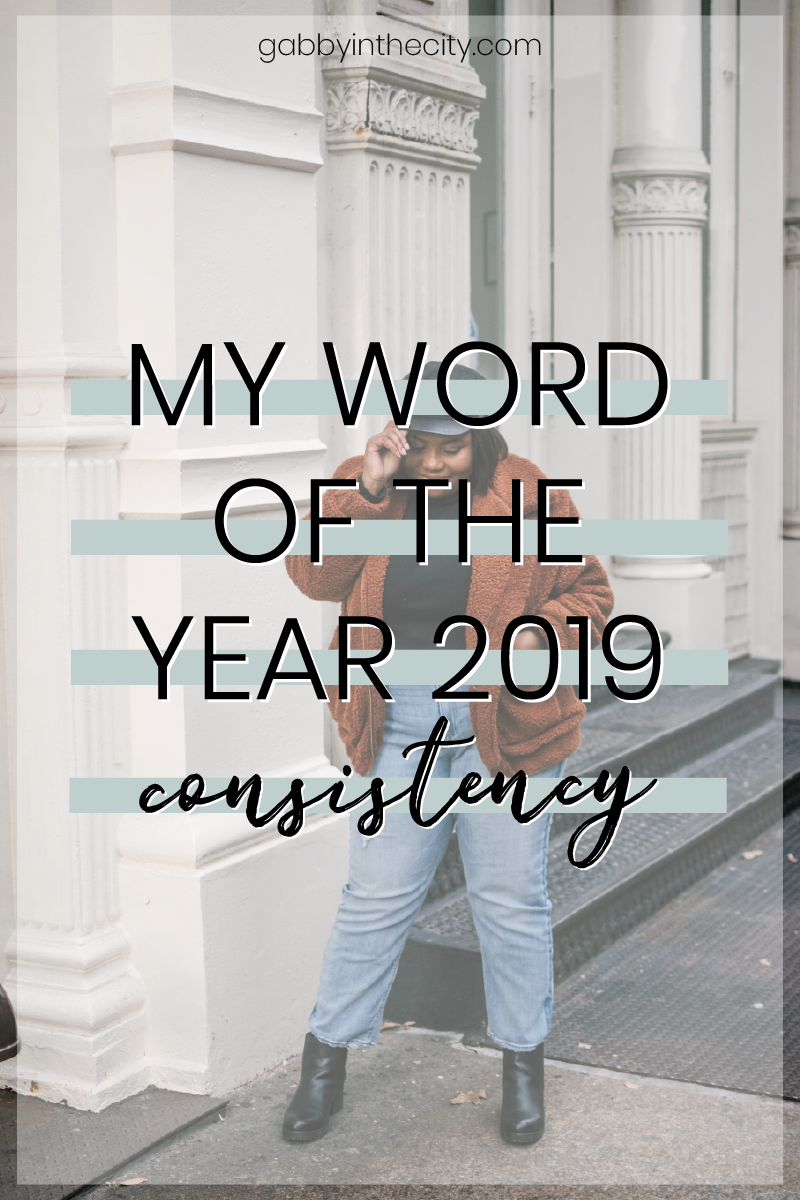One of my favorite ways to start the new year is getting a fresh start by organizing all the messy areas of my life. This means emptying out those computer desk drawers and the overflowing T-shirt shelves and getting rid of stuff. I recently realized that another area that gets incredible messy is my computer and electronic devices. It’s so nice when you have a blank desktop. And yes, I get super stressed out when people give a presentation and their computer desktop looks like a war zone. I posted a picture of the final result of my annual complete computer clean out. The icing on the cake is that I decided to create a custom desktop background for my iMac and laptop that will help me keep my computer organized. I’ll also be sharing how you can get access to it! Now, let’s get into the post.

My Tips for Decluttering Your Digital Devices


1. Create new folders to organize all your files into.
This is by far the easiest place to start when it comes to overhauling your computer and making your files easily accessible. I have folders for finances, photos, school/work, and random. If you’re the type of person who has never created folders for your files before, I would start here and sort through them in broad categories. After you finish, go back through each broad category and create sub-folders. I find this to be super helpful when I’m trying to find files later.
2. Clear out downloads folder and empty trash.
A lot of your computer memory can be lost by keeping old files in the trash folder and letting your downloads build up. I try to make sure to do this periodically. But, eliminate big files from your downloads folder first. Make sure you have any important download documents saved somewhere else before you delete them. I’ve kicked myself in the butt too many times by not checking to make sure I’ve had files too many times. Don’t be like me.
3. Download or design a desktop background organizer.
LUCKY FOR YOU, I’ve done all the hard work for you. All you need to do is sign up for my monthly newsletter {or check your email if you already have}! I’m sending out a template for my desktop and will be updating it with a new one every month. A Youtube video also just went live for how to take the barebones template of my design and make it your own!
CLICK HERE TO SUBSCRIBE TO MY MONTHLY NEWSLETTER FOR ACCESS TO DESKTOP ORGANIZER TEMPLATE.


[lookbook id=”14114″ show-legend=”false” show-desc=”false” show-reveal=”false”]
4. Purchase an external hard drive to store files you don’t need immediate access to.
My G-Drive External Hard Drive is my literal life line. It’s specifically made to work with Macs and I wouldn’t chance it with any of the other cheaper options. Last August, I almost lost all my files because I was too lazy to buy the right kind the first time. You can purchase on Amazon and get that two-day shipping with Prime too!
5. Purge old photos on your phone and tablet.
I went through a big purge session for my phone the other day. It was great because I went through all my super old photos some as late as my first semester of college. I had over 1,800 photos on my phone and I like to eliminate photos that I’ll never post or just don’t want on my phone anymore. This helps clear up my photo albums so that I can easily find photos I’d actually use. You can also do this on your tablet if you have any old photos or apps that you don’t use anymore.
6. Clean out unread emails from your inbox.
This is the one that everyone hates. Hannah made me realize how bad I am at clearing my inbox. I’ll read emails, but I don’t always delete them when I’m done. I love how our joint email inbox for the swirl had maybe only 20 emails in the inbox at a time. Otherwise, it was filed away into a subfolder or deleted. This is how you wanna be. It makes looking at your email so much better. Trust me.
7. Unsubscribe from spammy emails that you never read.
Over the holidays, I’m sure you found that you were subscribed to so many businesses and retailers that you will never shop at again. Maybe, you’re subscribed to bloggers who send out newsletters every single day {literally how though?} and you don’t want to read their rambles anymore. Unsubscribe and thank u, next. But seriously, you’ll love yourself more when you aren’t getting all those random store emails that you always delete in the morning anyway.



8. Delete apps you haven’t used and organize into groups.
This is gonna be critical for your phone. I didn’t realize how annoying having a cluttered app situation was until I lost all of my settings when I got a new phone. It was so nice to download the apps that I actually used and have those so easily accessible. Delete all those apps that you thought would make your life easier, but were hard to use and you never touch anyway. Organize them into groups to make your life extra easy. Social media can be quarantined together. Yelp and Google Maps can go right next to each other for easy access to directions to brunch.
9. Sync up digital calendars to all devices.
Digital calendars are great for teams and groups. They can also be good for staying connected and knowing your schedule from device to device. I recently synced up my phone calendars to my iPad and iMac. It was probably one of the smartest things I’ve done. Now, I get notifications on every device I own which is perfection. I already feel myself more on top of things now!
10. Read through and delete old Notes app entries.
Your notes section is that area of your phone or digital space that you know is cluttered. I mean I have a random note that just says “goat” on it. No idea what it means. I could do a reverse date search to see where I was or who I was with, but generally, I don’t know what I haven’t just deleted it. It can be therapeutic to clean areas like this out every once and awhile. God forbid I ever need to know what that goat note was.
So, there you have it. Those were my basic tips for clearing out your digital space and making room for all the new work you’re going to get done for 2019! Do you have any other rituals that you use to clean up files or organize them efficiently? Sound off in the comments. I’d love to hear them.
keep on keepin’ on,