Today I’m breaking down a topic that’s near and dear to the Swirl’s heart: Pinterest strategy. If the words “Pinterest” and “strategy” in the same sentence make you cringe and / or contemplate closing out this article for the Netflix tab you have open next to it (I see you), I beg you to KEEP READING.

I can’t even explain to y’all how much we love Pinterest. Over 80% of our overall views come from social media, and 90% of our social media views come from Pinterest. That’s some crazy math (even for this engineer), but regardless of what 90% of 80% is (it’s 72%, in case you were wondering), you get my point.
Pinterest gives us all the views.
Now, I know that there’s 8319481 guides to Pinterest out there already. Trust me, I’ve read most all of them. Which is why I decided to compile 8319481 articles + 2 years of blogging expertise into one comprehensive post.
I want Pinterest to help you in all the ways that it’s helped us, and it doesn’t take much to get there. So, let’s dive right in.
Pinterest Strategy: Your Profile Page
The profile page is an often-overlooked but crucial part of your Pinterest strategy. First impressions are everything, so make your profile shine. You don’t have much time to impress a potential follower. Make it super duper easy for them to know exactly who you are and what you’re about from just a quick scan of your page.
[ctt template=”7″ link=”c3Ud3″ via=”yes” ]First impressions are everything, so make your profile shine.[/ctt]
Name + Blog Name
First off, change your profile name to your name + your blog name + keywords. That may seem like a huge title, but most people who are searching for you on Pinterest are probably trying to find your blog name.
If someone stumbles upon your profile by accident, they’ll immediately know who you are, where they can find you on the interwebs, and who your Pinterest boards cater to.
For example, our name on Pinterest is “Gabby & Hannah | The Swirl Blog | College & Lifestyle Bloggers”.
Boom. People immediately know, 1. Our names. 2. Our blog name + where they can find us online. And 3. What our content is about. All in a title.
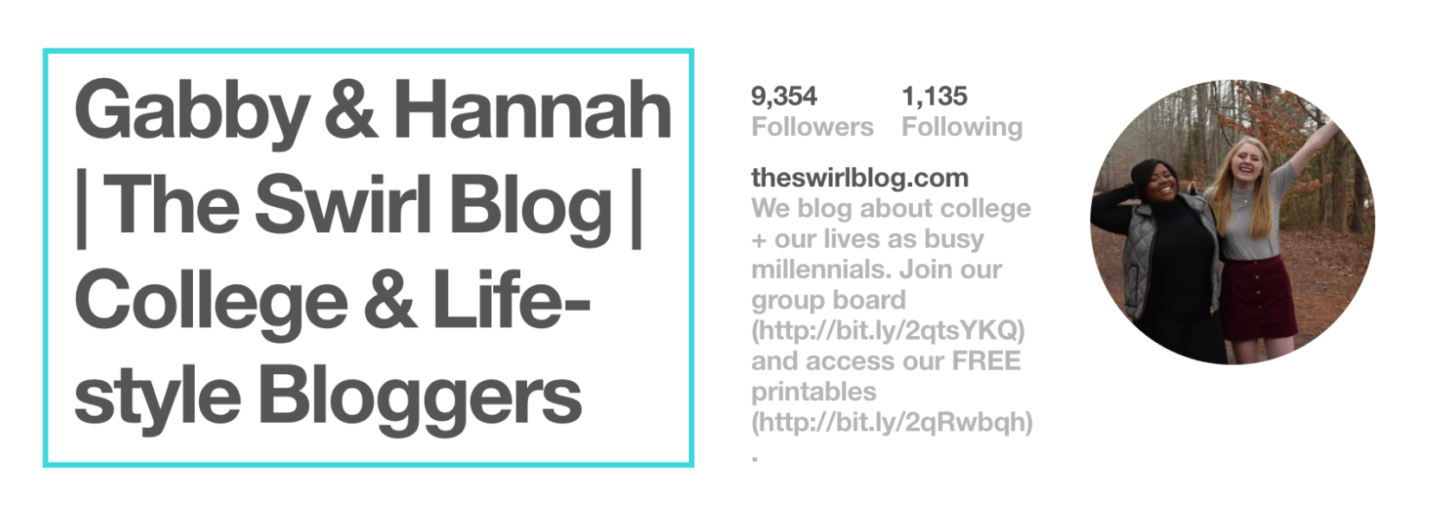
ALSO, my favorite key on the keyboard is the ” | ” symbol. I don’t know if it has a name, but please let me know if it does (“stick”? “bar”? “line”?). It’s right under the delete key and honestly I don’t think it’s used enough. It does a great job of separating thoughts / ideas, so try it out!
Blurb with Keywords
Now, I’m all for witty profiles, but Pinterest isn’t the place for something clever like “To Pinfinity and Beyond”. This is your chance to let your followers (and the Pinterest gods) know what you’re all about.
Come to find out, Pinterest decided to be Twitter for a hot second, so you do have a limited character count when it comes to the blurb. Choose your words wisely.
Are you a college blogger? Great! Don’t get fancy. Just write, “College blogger”.
Are you a college blogger who’s also an aspiring teacher? Even better. Don’t get fancy. Just write, “College blogger who dreams of becoming a teacher”.
See the trend here? Pinterest doesn’t award creativity when it comes to keywords. So forget everything your high school English teacher brainwashed you with – cut the fluff and make it direct!
Link to your Stuff
Your profile is also a great way to link to all of the other awesome blog things that you have besides a Pinterest profile page (and let’s hope you do).
For example, Gabby and I have a group TWO GROUP Pinterest boards and a newsletter. To save characters, we link to the sign-up of our most-popular group board (#SwirlSocial, shameless plug to go check it out) and the newsletter using the bit.ly link shortener.

By adding a few links, we allow the people who view our profile to check out even more of what the blog has to offer, and hopefully start building a follower base after that!
Don’t be a Stranger
Remember when Twitter would automatically give you a little floating egg for a profile picture if you didn’t upload one yourself?
And how you were always sketched out by people who followed you with that little egg of a profile picture?
Don’t be that person.
Unless you’re actually a floating egg or grey outline of a human, add a profile picture.
Ideally, add the same profile picture across all social media. It makes it so much easier for people to recognize your blog / brand, and it gives you 1000% more legitimacy than an egg / grey outline.
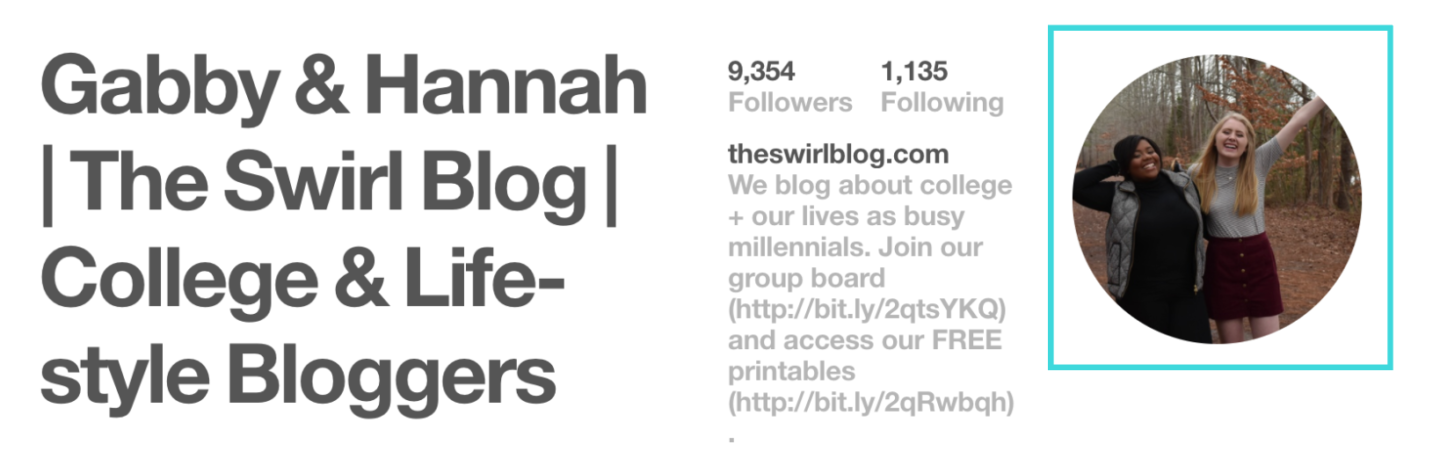
Pinterest Strategy: Your Boards
In my two years as a blogger and many years as a Pinterest user, I can tell you that anyone looking at your profile page has the attention span of a squirrel, i.e. 5 seconds.
They’ve already spent 4.5 seconds reading your profile header, which thanks to the tips above basically has rainbows and glitter shooting out of it because it’s filled with wonderful keywords and a fabulous picture. But they’re still not 100% sure they want to follow you.
5 seconds – 4.5 seconds (lots of math, sorry) leaves 0.5 seconds for them to make up their minds and hit the follow button. And that 0.5 seconds is going to be spent glancing at the first 3 boards of your page. Which means that those top 3 boards better be great, or you’ve just lost a potential follower.
First Board: Blog Name
Since Pinterest is first and foremost a visual search engine, you want to make your first boards as visually appealing as possible. So why not make your first boards all about your blog posts?
The first board should be a board dedicated solely to your own blog posts. Seems a bit pretentious, I know, but it’s a great way for your followers to find your content all in one place. Make sure the title of the board is the title of your blog or “yourblog.com” so it can easily be searched.
The next boards should be boards that are extremely relevant to your content. While The Swirl has one big board of all our posts, we also have other boards of our posts broken down by categories, e.g. “College Tips” and “Lifestyle Tips”.
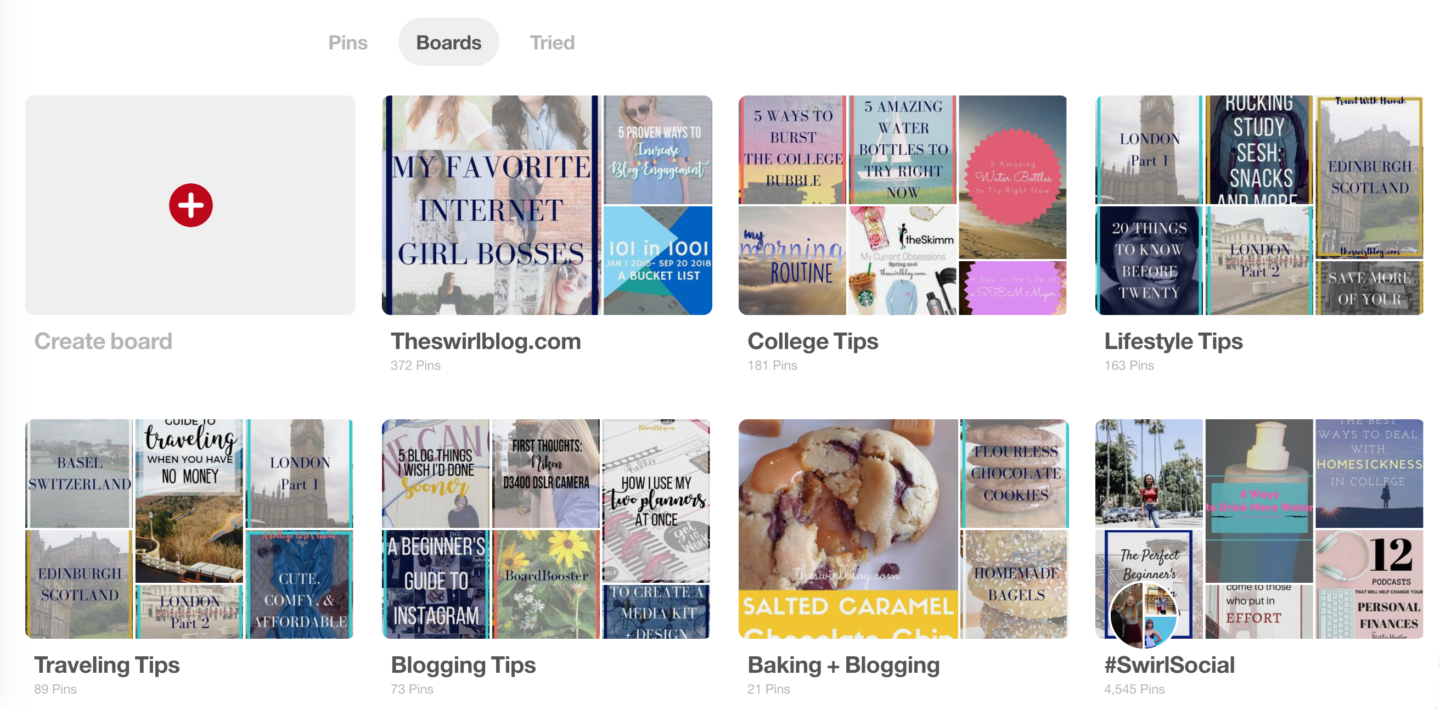
These boards make it easy for any follower to find related blog posts and also see the main topics that we write about.
Featured Boards
The next logical step is to add the first 5 boards of your profile to the “Showcase” at the top of your profile, which is basically a big ticker of 5 boards of your choosing.
Creating a showcase allows your follower to spend even less of his or her time scrolling down to see the boards, and allows you to highlight all of the great work from your blog.
Group Boards and Extra Boards
After your first couple blog boards, it’s really up to you how you want to organize the rest of your boards.
Again, I recommend putting relevant boards higher up. If you’re a style blogger, make your “Dresses” and “Jewelry” boards come before your “Healthy Eating” and “Baking” boards.
And, I know it sucks, but don’t keep random boards on your profile!
I really like pineapples, so initially The Swirl had an entire board dedicated to pineapples. But are pineapples super relevant to our readers? No. I made my Pineapple board a secret board so that I can still enjoy all things pineapple, but my readers can see more of the boards that they enjoy.
I highly highly recommend that you join some group boards, and put those boards at the end of your profile. As I mentioned before, Gabby and I have TWO amazing group boards (#SwirlSocial and The College Blogger Initiative) that we would love for you to join.
I’m not going to list out every other group board that we recommend, but if you click on our Pinterest profile and scroll down you can see all of the lovely ones we are a part of!
Board Titles and Descriptions
Board titles and descriptions are probably the most overlooked but most important aspect to any Pinterest strategy.
[ctt template=”7″ link=”UxZ0i” via=”yes” ]Board descriptions are the most overlooked but most important aspect to any Pinterest strategy. [/ctt]
I used to be guilty of having cute board names, like “Bling Bling” for a jewelry board. Unfortunately, Pinterest doesn’t equate “Bling Bling” to jewelry. Pinterest is hi-tech, but it’s not a pop-culture mind-reader.
To let Pinterest know exactly what the board is about, name it simply “Jewelry” or “Rings + Necklaces”.
Same goes for board descriptions. It’s good to have a fun description that the beginning, but make sure that there’s plenty of keywords afterwards. This is our “College” board description.
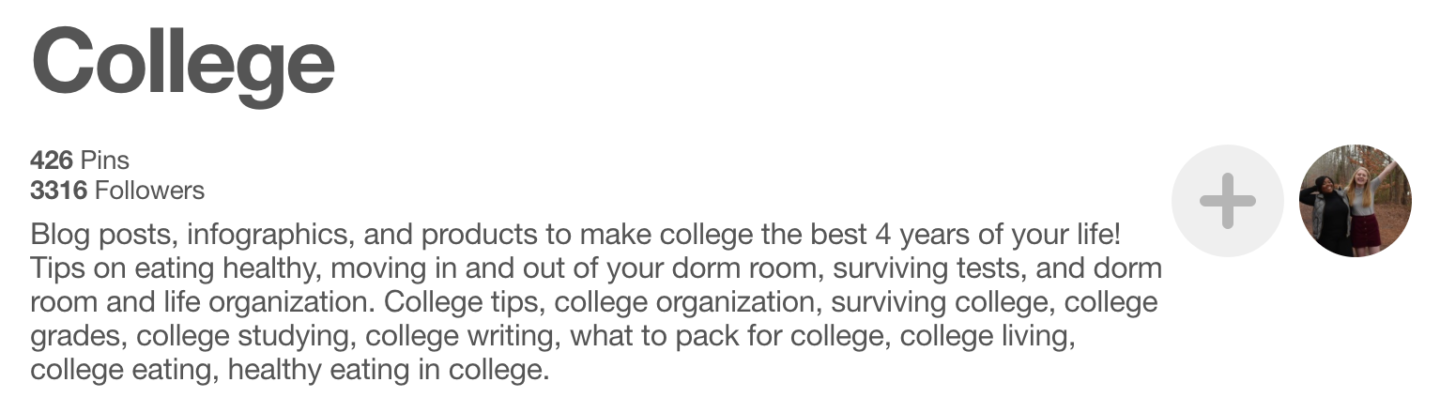
If someone searches for “Healthy Eating in College”, Pinterest will go “Oh, this board has something about healthy eating in college” and our pins are more likely to appear in the search. What if we had just put “Nom Nom” as our description? Pinterest wouldn’t know that there are healthy eating pins in the board!
Pinterest gives you have a 500 character limit on your descriptions. So don’t be afraid to add a few more words and keywords than your profile description!
I recommend checking out the board descriptions of bloggers who have a lot of followers. Write down their keywords and compile a list of your own!
Okay, that’s it for this installment of our comprehensive Pinterest strategy! Stay tuned this week for the second part of our Pinterest strategy, including optimizing pins and using analytics!
Have any tips that you think I missed? Leave them down in the comments or tweet us @theswirlblog!





