There are affiliate links throughout this post! All opinions are 100% my own. Thanks for supporting The Swirl Blog.
I’ve talked a lot about how blogging has been an important part of my life for the past couple of years. OMG, the past couple of years; has it actually been that long? Anyway, I think for me it was a great way to express myself while passing on all this knowledge that I thought I had. We were able to create a little corner of the internet chock full of great information for the college girl {and guy}.
I’ve been asked several times how I started the blog and what are the most important things that go into starting your own site! There are countless posts on this topic, but I think Hannah and I have a unique perspective because we started with two people. Naturally, you have the ability to pool more resources as two separate people, but you also have a built in blogging buddy to bounce ideas off of and come up with new great content.
So, in today’s guide I will be covering how to start your own blog and how to do it under a budget. You can start your site without a DSLR and closet of name brand clothes. It is totally possible to introduce the world to you and your brand no matter what your budget is! Grab the popcorn and let’s dive in to the world of blogging!
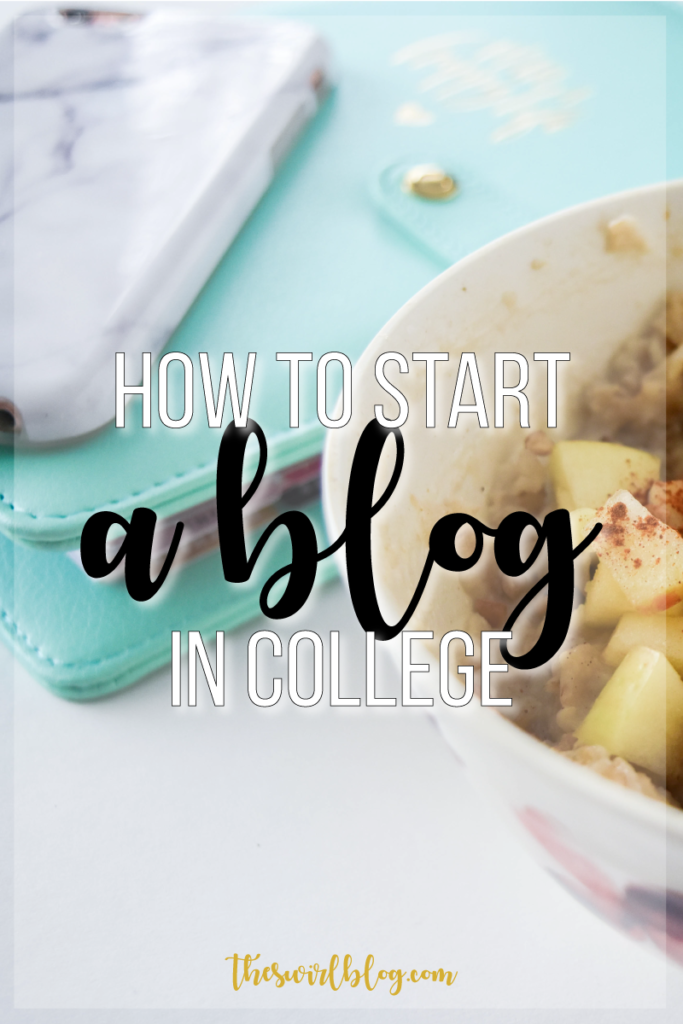
Blog Title and Content Style
The first, and likely most important, thing that you need to do is determine a title for the blog. This can be literally anything you want. Did you have a nickname growing up? A quote or story that is important to you? An interaction or encounter that was profound? Our title, The Swirl, has a pretty detailed and complex back story, but I would also like to think that the title is interesting and people want to see more of what the blog is about once they first hear about it.
I’d think about your blog’s title for a little bit before you dig in on one because you’ll keep this for at least a year or two before doing any major rebranding or site overhaul. If there is any part of you that doubts the title, ditch it for a couple of days and come back to it. Still loving it? It’s probably a keeper. If for some reason you can’t think of an intriguing title, I would say going self titled isn’t the worst idea because what’s more unique than your own name!
So, now what do I write?
Your content style is the next thing that should be on your agenda. This has two parts to it: a. writing style and b. type of content. Writing style is the level of friendliness that you have in your writing. Are you writing as if you are talking to your best friend or submitting a proposal to a scientific journal? Anything works {this is your blog and brand}, but also keep in mind what your potential and goal audience would like to read. What do you like to read?
Secondly, the type of content that you post can range at first once you are still floating around trying to find your niche. We classify ourselves as lifestyle bloggers as a catch all descriptor. I really do love beauty, fashion, college, and food/fitness with a little bit of blogging advice thrown in there. To me, this is a lifestyle blog. You can be a food blog [this is where we started], a fashion blog, an entertainment blog, or anything else under the sun blog. This is again up to you, hopefully we’ve caught on to a pattern now!
Domain and Hosting
Next up is everyone’s favorite part of blogging: hosting. This is ultimately going to be where a bulk of the expenses for starting your blog are and where you’ll need to decide which of two paths you want to go down initially.
1 Blogging is definitely for me and I am committed to it for the long term.
2 I think that this is something that I could benefit from, but I’m not so sure.
Path 1: Honestly, you need to skip the wordpress.com shabang and go straight to the big leagues.
This was the second leg of our journey as bloggers and something that would have been 10x easier to start with at the beginning. The first thing that you need to do is secure your domain name. This is super simple and super cheap. Next, figure out where your blog’s new home will be. We use HostGator, but a few of our blogging friends also use Bluehost.
Thoughts on Host Gator
I don’t have very many complaints regarding HostGator [our site has only been down a couple of times}. To be honest, HostGator was little bit friendlier on our wallet so ultimately we went with this company. You need to do your research on what type of hosting will best fit your needs and you can start here and here. Your site is brand new, lucky duck. Once you download WordPress, you will be all ready to go and start making some fire content!
I’m just not sure about this whole blogging thing.
Path 2: I’m not going to lie, blogging is a serious commitment. If you aren’t sure if it’s right for you then I would recommend starting on wordpress.com.
This is the path that we took when we started and it’s fine because who goes into it knowing that they will love having a blog? Not me, that’s for sure. WordPress.com is a free shared hosting site that allows you to have your own blog site @ sitename.wordpress.com. You can customize from a handful of templates and share your posts just like we do here on our self-hosted site. The caveat is that you will sacrifice some of your customization ability.
We have a theme that we bought off of Etsy[wouldn’t recommend, message me for more details], however on wordpress.com we didn’t have that capability. You can still purchase your domain through WordPress.com and drop it in your site url! Overall, I think that this path is great for those who have a tight budget and for those who aren’t quite sure where their blog is headed. However, once you know that blogging is for you and that it’s something that you want to continue; I would suggest switching over to Path 1 immediately. You’re initial set up will be quite different especially if you want to transfer over posts and keep your domain name, but there are services that can do this for you {especially necessary for the less tack savvy}.
Cameras and Editing

Our site has seen iPhone, point and shoot, Canon, Nikon, and DSLR photos and I think that there are ways to have great photos without breaking the bank initially. I had a Nikon Point and Shoot that I used at the very beginning of our blogging journey which got the job done. The most important thing to keep in mind is that no matter what you have to take photos there are some key photography principles that you have to keep in mind to make sure your pictures are at the highest level that they can be. You can check out some tips from these two posts from Abigail-here and Melyssa-here.
I’d recommend upgrading to a DSLR as soon as possible. Shooting photos to accompany blog posts is one of my favorite things to do and is so therapeutic after a long week of class and homework. I have the Nikon D5500 and Hannah has the Nikon D3400. If you are looking for a great camera on a smaller budget: I’d definitely get the D3400 in a heartbeat. It has better photo quality then its rival Canon model. If you want to throw in a couple more dollars, I’d hands down recommend the D5500 for it’s flexible, touch LCD screen. Eventually, once I’m a camera pro- I may even upgrade to the full frame DSLR cameras like the Canon 70D or Nikon 7200.
The quality on the DSLR cameras just cannot be beat by point and shoot cameras. I am so thrilled with my decision of camera! There are hundreds of posts about the best cameras for bloggers and you can check those out with a quick google search. I remember reading this one from Sweetly Sally when I was trying to make my final decision.
Editing aka my all time favorite hobby!
For Instagram and social media pictures, my iPhone 6 {and now 6s} were perfect for taking high quality photos for these sites. I’d also invest in some new editing apps for your phone: VSCOcam, A Color Story, and UNUM are some of my favorites for keeping up with my Instagram theme. To edit your blog photos, PicMonkey is a great free option and Lightroom and Photoshop are my absolute favorite editing tools. Most colleges will give you a discount or free access to the entire Adobe Creative Suite. If you are not a college student, Adobe gives a pretty affordable monthly subscription to their photography package! Abigail also recommended the Affinity software for anyone who doesn’t want to pay monthly for Adobe!
Social Media
I’d like to say we are the queens of Social Media, but lol nope can’t take that title unfortunately. You will need to become a quick pro on one or two social media platforms at a time. I’d start with Pinterest and Twitter as they are usually the larger sources of traffic and an easy way to connect with other bloggers in your niche. Instagram and Facebook should be next.
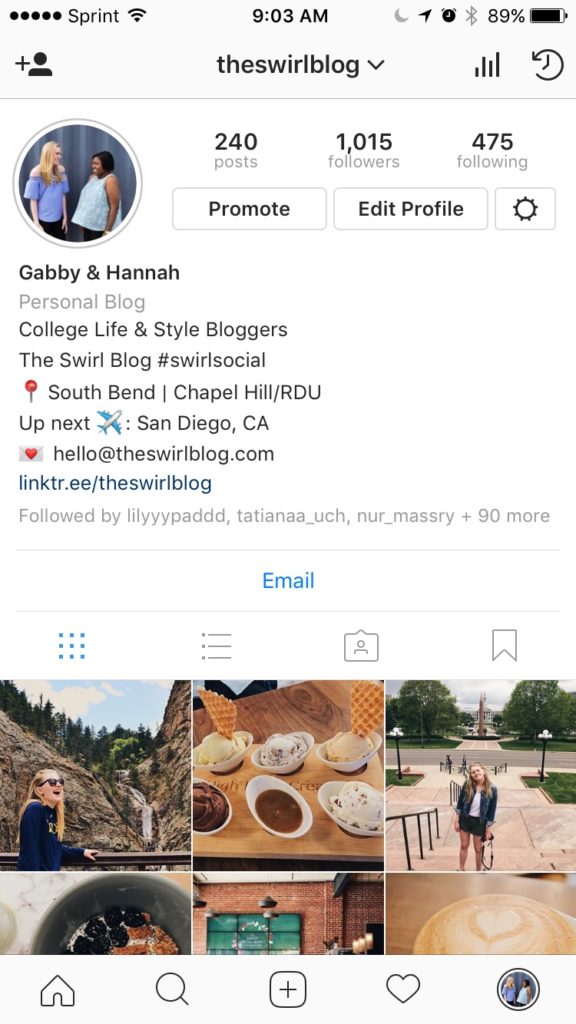
The biggest part of social media is having a consistent presence across all platforms. The easiest way to do this is by picking a username consistently across Facebook, Twitter**, Instagram**, and Pinterest. theswirlblog is the username that we use for every single one of our platforms and it helps bring followers from across all of the other platforms and makes it easy to find or even attempt to guess if someone is curious if we are on a specific platform.
Who are you and what’s this thing you got here?
One major mistake I find new bloggers fall into when they start on social media [we did it too]: using a profile picture that is not a picture of your physical person. This is crucial to being a friendly and approachable figure on social media. It’s much easier to associate a person or figure when people know what you look like or even when they know that you ARE a real person. I’d make it something fun, somewhere in between a headshot and a snapchat selfie. We’ve had several different ones and they’ve definitely improved over time. The good thing is that you can frequently change it, so don’t feel like you have to find the perfect one at first.
Private vs. Public vs. Blogging vs. Personal
One of the most debated topics when it comes to social media and blogging is whether you want to have a personal account separate from the blogging account. Personally, it was an easy decision to have our account separate because there are two of us and simply wasn’t really an option. But, if I were a solo blogger: I would have two separate accounts. Your family and friends are ideally going to be supportive of your blogging endeavors, but that doesn’t necessarily mean that they will want to see every single one of your latte foam pics or your blog post updates.
It’s common place to post maybe once a week on your personal account, but I can post on our Instagram for the blog around 2 times a day when I’m on top of things. This helps with growing our follower count and I’m just pretty obsessed with taking pictures at this point. You also do not want to have private blog accounts, so if you’re personal account is private: you definitely need to think about having a separate public blogging account for each social media platform! Twitter retweets will help you gain traction and is an easy way for other bloggers to help you out as well!
Blogger vs. WordPress
We use WordPress, and most of the seasoned bloggers that we know also use WordPress. It’s very common to use Blogger at first because it’s pretty easy to have customization options without being self hosted and I can appreciate that. However, most blogging communities and ad companies will want WordPress blogs and have extra difficulty working with Blogger. I personally find WordPress blogs to be a lot more professional looking. I’m not sure why that is, but the layouts are always a lot cleaner than most blogger sites that I have come across. Definitely not a catch all, but that’s just what I have noticed and I’ve looked at a lot of blogs.
There are several other sites that you can start on, but I don’t have much experience with this. Ultimately, WordPress takes the cake for any of your hosting and site needs! Also, if you are looking to buy a custom site design, I would highly recommend looking into the Genesis Framework for WordPress it gives you extra protection for your blog content! We love the pip dig designs and are looking into buying one of their themes soon!
Fun Extras
Buffer & Hootsuite
I promise it is not a lie for me to tell you that Buffer and Hootsuite have saved our lives and kept our blog posts circulating when we have had to go off the grid. These services allow you to schedule tweets and Facebook posts. Hootsuite is a great free option, but we shell out the 10 dollars a month to have Buffer work its magic. Unfortunately, that post about yet another iced vanilla latte was planned out about 2 months in advance from a rather sleep deprived Gabby. It’s honestly still relevant, so it’s all good.
Lightroom/Illustrator vs PicMonkey/Canva
I am a big believer in the power of good photography and its ability to take your blog to the next level. I used PicMonkey and Canva for around a year and a half before taking the leap into the Adobe software[thank you Carolina for understanding the importance of the AdobeSuite to college students everywhere.] I highly recommend the Adobe Creative Suite Photography package as a starter because it will take your graphics and photography to the next level and gives you customization options that you can’t get anywhere else. PicMonkey and Canva are super nice starters though, and allow you to get pretty good customization options for free!
Fonts and Stock Photos
You want to make sure that you are super careful and aware of using photography and fonts that aren’t yours. If you aren’t confident in your photography just yet, I would recommend using stock photos from Canva or other sites. A quick Pinterest search can get you to several blog posts about really great stock photos. My personal favorite place to get free fonts is dafont.com, but I would make sure that if you are starting to monetize your blog that you double check the creator’s policy on font licenses. Most of them will allow you to purchase a license for as little as 10 bucks for lifetime rights to use it on any of your graphics.
Custom Logo: Paid vs DIY
Your logo is a great way to start building your brand-more on this later, and it gives you an easy way to set the mood and style for the rest of your blog. Our first logo revolved around a cupcake because the swirl of a cupcake and a baking blog seemed to be cohesive. We now write about a large number of different topics and have moved away from the cupcakes, and transferred to a simple gold foil design. We had it designed for relatively cheap, but I think it would be fun to have a custom made design and is something worth investing in for the future. A fellow blogger who dabbles in web design for our logo, but you can also look into Etsy for other artists who deliver custom logos and pre-made designs for relatively cheap.
Thinking Ahead
We’ve had a crazy ride with blog updates and growing and changing how we approach the blogging game. One thing that I would keep in mind if you are starting on wordpress.com, is how you want to approach potentially switching to self hosted wordpress.org. The switch over for us was a hot mess because we kept theswirlblog.com domain which made going live on the new blog a nightmare! We eventually got it all worked out, but I would definitely recommend paying someone to do it for you or switching domains! I HIGH KEY recommend this.
Rebranding is also an amazing thing to do to make sure you are staying true to your ever evolving style and blog changes. Blogging mirrors a lot of your personal feelings and experiences and as you evolve over time, the style of your blog will want to change with you. We went for a pretty muted color scheme recently and it definitely fits our 20-something vibes. I have never been drawn to all neutral color palettes before in my life. I was someone who was very much into bright colors and patterns, and now I really can’t stand them. The closet clean out I had was the best thing I’ve done all year, honestly. We learned a ton about rebranding and finding your new style and blog design from Jess!
Blogging Gal Pals: get you some!
The last thing to keep in mind is building a good group of bloggers who are either in your niche, similar to you in age, or from the relatively same area of the world as you to keep in your corner. This a great resource for advice so that you know how to handle your first online troll #blockoutthehaterz or picking your top 4 brand colors [this is a lot harder than you would expect.] If you are in the college niche, 10/10 would recommend the gals of #bloggingcollege and really anyone from 17-25 can join our #swirlsocial group to network with a host of different bloggers!
Hopefully this post was helpful for anyone looking to start a blog or wanting to push their blog to the next level. Peace and blessings my blogger friends.
xo,





