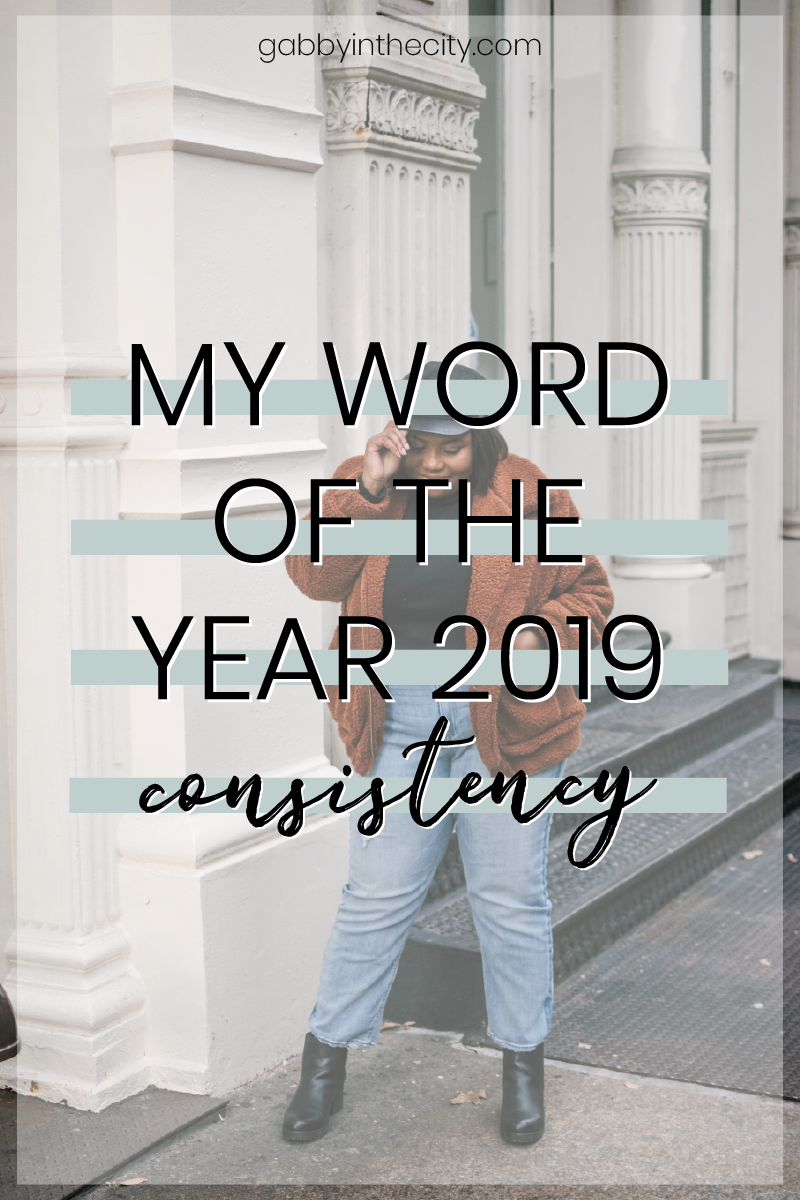How many times have you written the perfect blog post, made a great header, and come up with an attention-grabbing headline, only to forget to share it on all your social media platforms?
Maybe you scheduled your post to automatically post to your blog’s Facebook or Twitter. But what about all those other great resources like StumbleUpon and those 27 group Pinterest boards you worked tirelessly to get into? Sometimes, the time slips away and all of the sudden your amazing blog post has like, 4 views. What’s up with that??
Since this exact same scenario kept happening to me, I decided to create a blog post checklist of everything I needed to do once my post was up. I wanted to make sure my post was seen by as many people as possible so that I could bring a ton of traffic to the blog!
Here are some of my tips for sharing your content as much as possible once it’s posted. There’s even a FREE printable of my blog post checklist at the end so you too can remember to share your awesome articles with the world.
1. Facebook
For us, our Facebook traffic mostly comes from family and friends who have liked our page. Because I don’t want to spam people with the same content over and over again, I usually share my new posts just once on Facebook when it is posted, usually between 10AM and 11AM. Later in the day, or maybe a few days later, I post my article to a number of Facebook groups.
The golden rule of Facebook groups, however, is don’t just post your article and run! You really need to engage with others (by reading/sharing their posts) in order to see the same love returned to your posts.
2. Twitter
Ah, the glorious mess that is Twitter. Twitter is great for sharing quick thoughts, and can also be a great place to share your blog posts if you do it right. The key to Twitter is to share, share, share, share, share.
Facebook has a neat algorithm where they bring posts that they think you’ll like to the top of the feed every time you refresh. Twitter, however, lives in the moment, so if someone isn’t on Twitter to see your tweet within the hour or so that you sent it, it’s probably going to get lost in that constant stream of 140 characters.
For this reason, you’ll want to tweet out a link to your post. And then tweet it the next day, and the next week, and the next month. By tweeting out new blog posts over the course of a few months, you can almost guarantee that someone who hasn’t seen your blog post will be on Twitter at the perfect moment to interact with it.
Similar to Facebook, don’t just tweet out your own posts! Make sure give a little love to other people’s hard work by favoriting, retweeting, and commenting on their articles too!
3. Pinterest
Ah, Pinterest. The Holy Grail of blog traffic. Like Twitter, it’s imperative that you share your content over and over again. Chances are, someone who hasn’t seen your blog post will be on Pinterest at the perfect time.
The key to Pinterest is to join quality group boards (think: high repin rate). The best way to find the best group boards is to simply click on the profile of a blogger that you like and see what group boards they’re in! It usually takes a simple email to become one of these awesome boards that can help drive your traffic to crazy levels!
4. StumbleUpon
StumbleUpon is the most underutilized tool to drive traffic to your blog! However, (like everything else on this list), you can’t just add your own post to StumbleUpon and run. Make sure to Stumble at least 8-10 other blog posts along with your own. This way, the magical algorithm that guides StumbleUpon won’t punish you for sharing only your own content. When we’ve actively used StumbleUpon, it’s driven almost twice as much traffic as Pinterest to our blog!
Okay, now for the awesome part! I’ve created a blog post checklist printable so you’ll never forget to share your blog posts again! Just sign up for our email list (via the bar down below) and receive the password for access to this printable (plus some other great ones, too!).