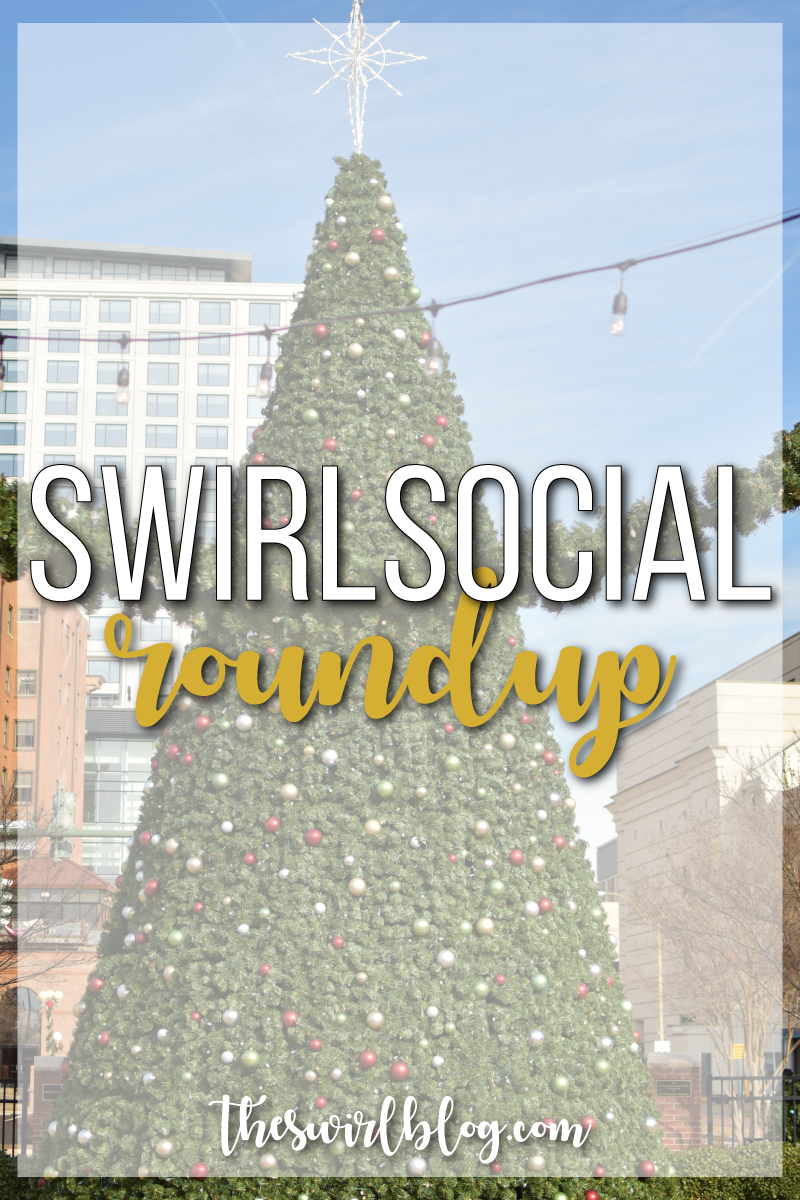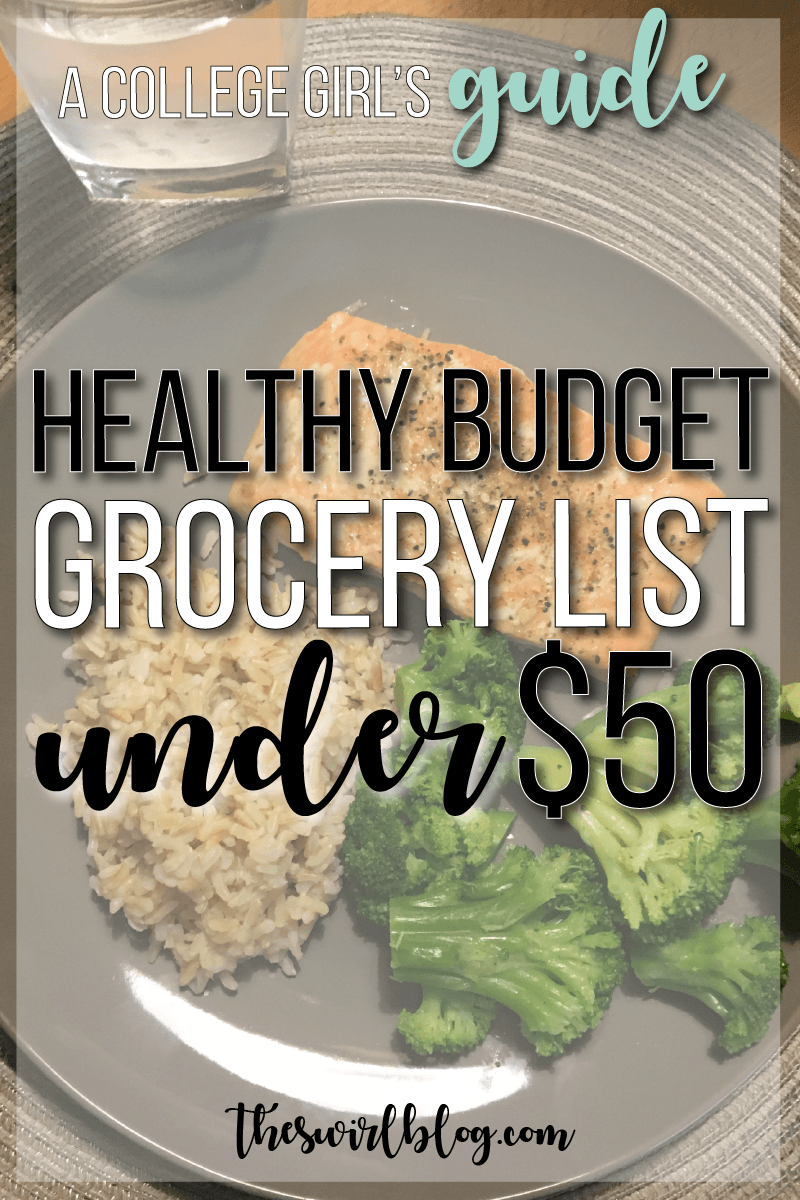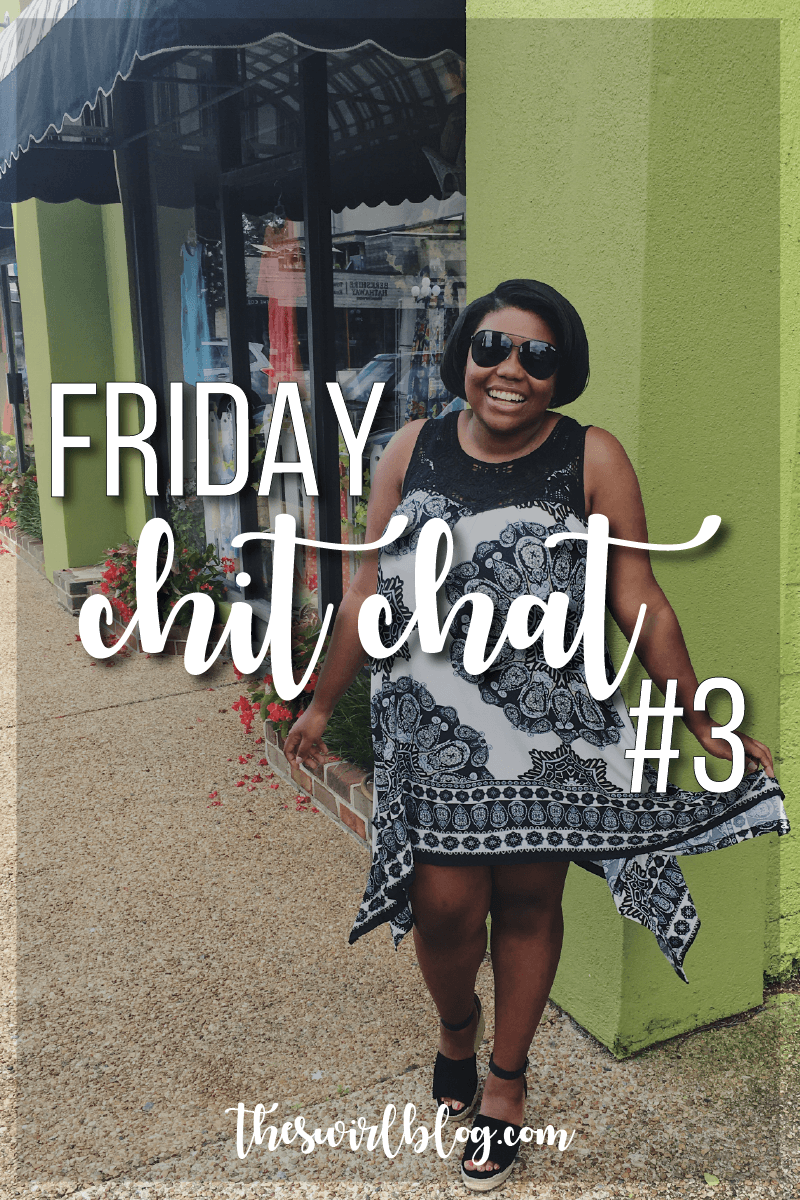Okay y’all, so this is the final installment of my Pinterest strategy series! If you missed the first two installments (Profile and Board Branding and creating the Ideal Pin), be sure to check them out after you read this post! So once you’ve fixed your profile and boards and you’ve created some great featured images for Pinterest, of course you’ll want to share those pins with the world! It’s pretty easy to create the pin itself, but when exactly is the best time to pin? And where should you put your fabulous pins?

The Best Time to Pin
If you search “Best Time to Pin” on Pinterest, you’ll find a ton of articles and infographics with conflicting opinions. Some say that the best time to pin is during specific windows of the day. Others will argue that you should be pinning all day.
So who’s right?
Well, the most accurate answer, and the one that you probably don’t want to hear, is that there is no “best time” to pin. It’s heartbreaking, I know.
So yes, the title of this post is slightly misleading. But it’s not wrong. There are better times to pin than others, for sure.
If you read a blog post that says “pin all day”, the post was most likely written during a simpler time, when everyone’s feeds were chronological. Pinterest simply showed you the latest pins from the people you followed. The chronological feed made it logical to pin all day, because chances were at least some of your followers were on Pinterest whenever you decided to push pins out.
Today, things on Pinterest are a little different. Pinterest now shows you pins that they think you will like, based on things that you’ve pinned before. So your pins really need to be quality, or else Pinterest will think that you’re some kind of scam-y robot and won’t show your pins to any of your followers. And you’re not a scam-y robot (I hope).
A lot of what goes into making a great pin comes from adding keywords and using tall, quality images (cough cough, read my last two Pinterest posts, cough cough). THAT BEING SAID, what’s the point of making great pins if you’re not going to use them correctly?
Since there really is no best time to pin, it’s important that you pin in the right ways to get your content seen by as many eyes as possible!
Below, I’m sharing some of our best tips and tricks for getting your content shared.
How to Pin
Boardbooster (Or Other Scheduling Site)
I cannot sing Boardbooster’s praises enough. In fact, I spent a whole blog post telling y’all how much I love Boardbooster.
Boardbooster is great for two reasons:
1. It pins for you, so you don’t have to be on Pinterest every day.
2. It has a great analytics dashboard, so you can see what pins and boards are performing well (or not).
I haven’t used Tailwind, but I’ve also heard that it’s a great resource for scheduling pins.
One of the main things that I like to study on our Boardbooster analytics page is, ironically enough, the “Best Time to Pin” page.
But Hannah, you just said there’s no best time to pin.
Yes, I did. But I also qualified that statement with “There are better times to pin than others”. It’s different for every pinner. And that’s where Boardbooster comes in. See those really tall bars in our dashboard below? (The vertical axis is average number of repins).
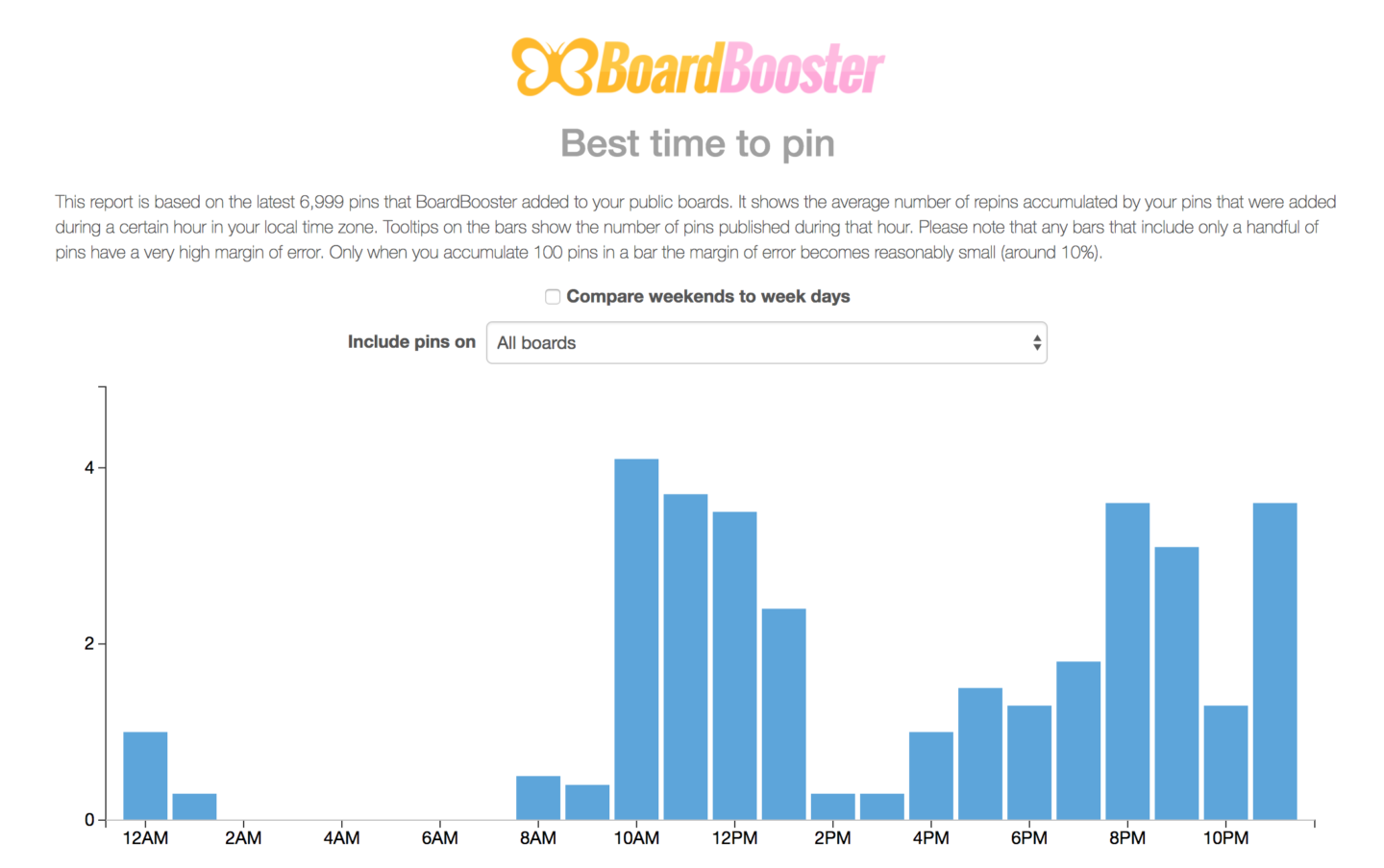
I try to schedule a bunch of pins during those time windows. NOT all of our pins for that day, mind you. We don’t want to bombard Pinterest with 30+ pins all at once – that looks sketch. But I do try to schedule around 8-10 pins during our “peak times” for optimal pin performance.
By continuing to pin during times when our pins have historically done well, we increase our chances of Pinterest showing our pins to as many of our followers (and potential followers) as possible!
I’m not going to get into the nitty-gritty of Boardbooster because I’ve already written a whole post about it. But if you’re interested in using Boardbooster for your own blog, definitely give it a read (there’s even a coupon code in there!).
No Pin > Bad Link
You know that saying, “If you don’t have anything nice to say, don’t say it all”? The same could be said of pinning. It would go something like this: “If you don’t have anything nice to pin, don’t pin it at all.”
This quote simply means that you should try to pull pins from as many legit websites as possible.
Have you ever clicked on a link to (what looked like) a really neat article, only to have it re-direct you to some sketchy website? It’s frustrating, and Pinterest will put you on their naughty list for continuing to share these types of pins.
Lucky for you, Pinterest has made it really easy to determine whether a website is legit or not. When you mouse over a pin, look at the bottom of the pin for source website. If it looks legit, pin away!
This is not to say that you shouldn’t ever pin anything semi-sketchy. I know we’ve all seen those really cute quote pins that have a weird source link but are just so darn relatable that you have to save it. Just make sure not to click on the link, because no one wants a #virus or other ick on their computer.
Add Descriptions and Keywords
YEP, KEYWORDS ARE BACK, MY FRIENDS. You’ve (hopefully) included them in your own pictures and captions, but take your entire Pinterest account one step further and include keywords in all captions.
Yes, it’s super easy to pin something without changing the native caption. But have you looked at a normal Pinterest caption before? It usually has nothing to do with the topic of the pin. It’s usually someone’s Instagram handle.
Let’s go back to what I iterated in the “Ideal Pin” post: Pinterest doesn’t “see” pictures. It relies on the keywords and captions that you give it to know what the pin is about.
It’s tedious to change the caption of every pin, but trust me that it will reap in big rewards!
The caption doesn’t even have to be a full sentence. For example, I always make the caption of a “Quote” pin the quote itself + “quote” so that it’s easily searchable and Pinterest knows exactly what the pin is about. It’s never a full sentence and takes me max 5 seconds to type out.
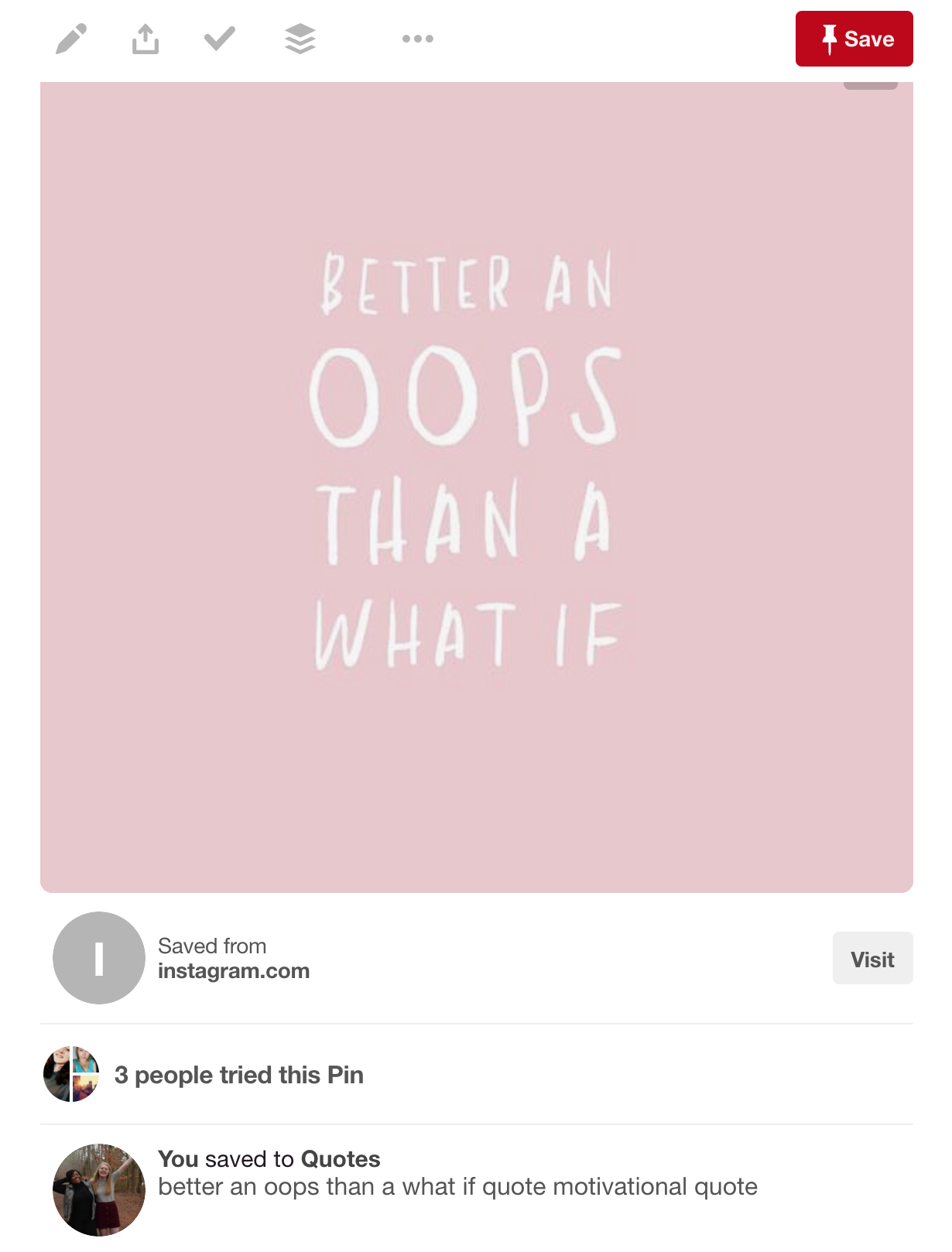
A history of quality captions will let Pinterest know that you’re a serious pinner, and they’ll give your own pins more consideration when processing their algorithms of pins to show to other people.
Switch to Pinterest for Business
If you haven’t already, switch to Pinterest for Business! A business account will give you access to a ton of great analytics tools that you can use to further your Pinterest presence.
I don’t focus too much on the day-to-day numbers, but I do always make sure that we have a positive trend line across all three charts.

What I do focus on is our “Top Impression” pins, to see which of our blog posts are getting a lot of traffic on Pinterest. I’ll work extra hard to promote those posts across other social media platforms, since it’s obvious that those posts are what people want to read!
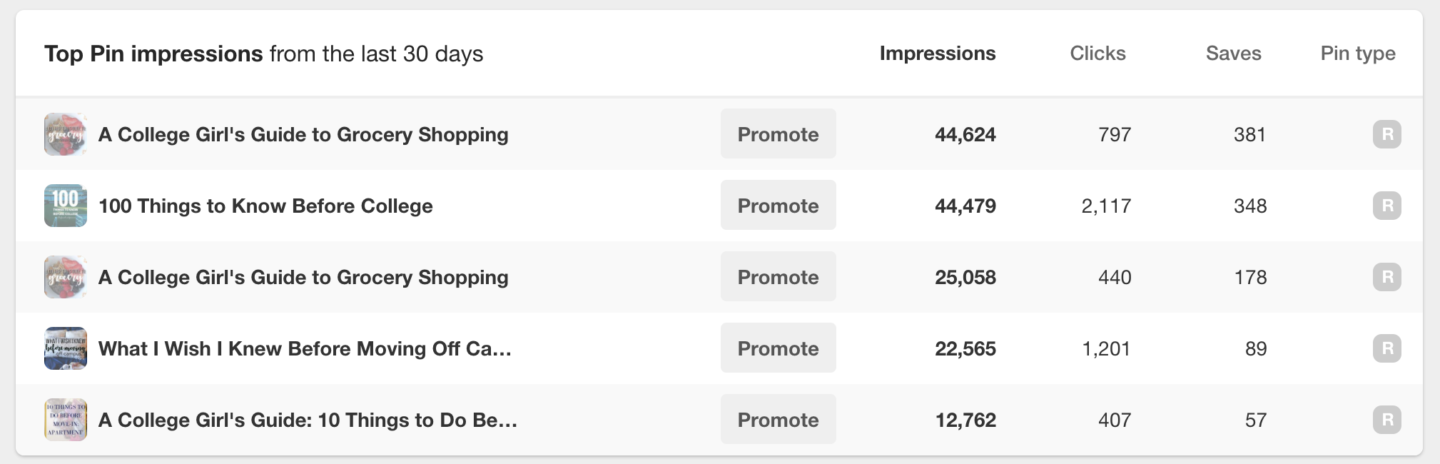
Don’t Pin to Group Boards Just Because
Group boards can be a really valuable tool to expose your content to a wide audience. That being said, don’t go posting to every group board just because they may have a lot of followers!
Look for boards that focus on your niche, and that have a lot of contributors who are also in your niche. While these boards may not have as many followers as some of the bigger, more general boards, you’re more likely to get repins from niche boards because the board’s followers are looking for specific content. Content that you can deliver!
We have two group boards geared towards young twenty-somethings who blog about college, fashion, and lifestyle. If you’d like to join The College Blogger Initiative or #SwirlSocial, follow the link and fill out the form! We’d love to have you on board.
Okay y’all so that FINALLY wraps up my 3-part series on how to rock your Pinterest strategy. I hope you’ve found some of these tips helpful, and I would love for y’all to comment down below if you’ve used any of these tips OR if you have some new tips for me to try out!