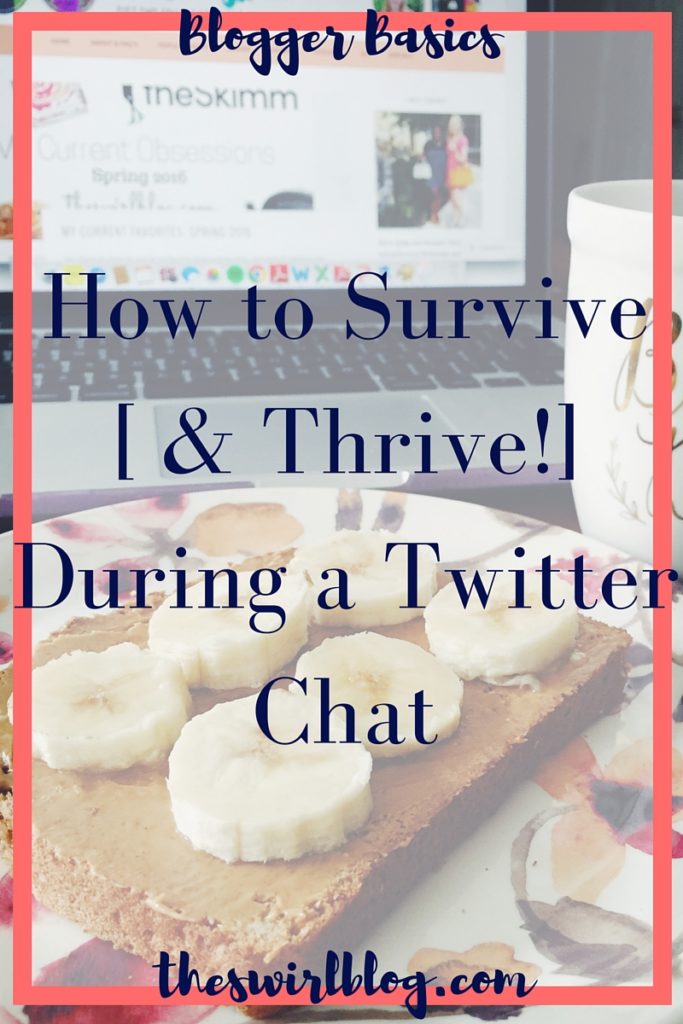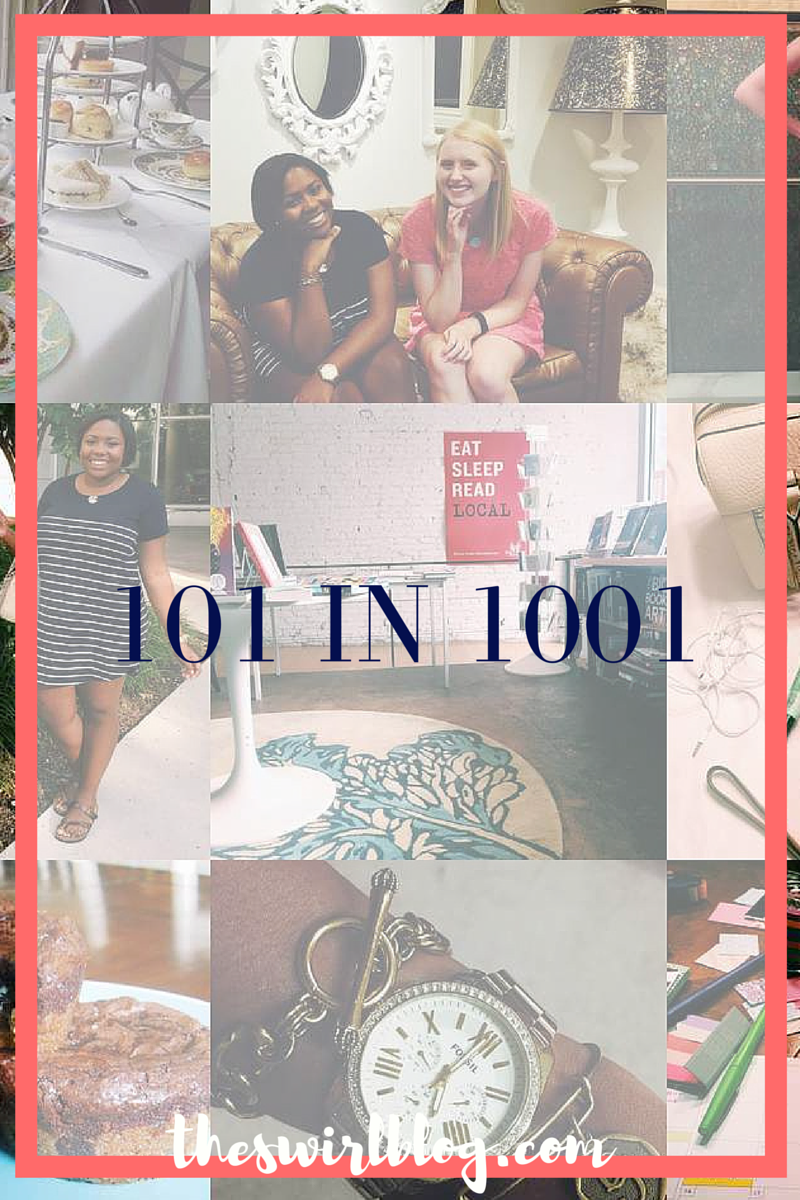As new bloggers, we’ve definitely grown our reader base and made some great friends through Twitter chats! While these chats are a great way to connect with other bloggers, they can be a little overwhelming. It’s hard work trying to keep track of questions, formulating a response, and interacting with other users in the chat! Read on to find out how I keep my cool during Twitter chats and use them to grow the blog!
How Your Browser Should Look
Tweet Deck
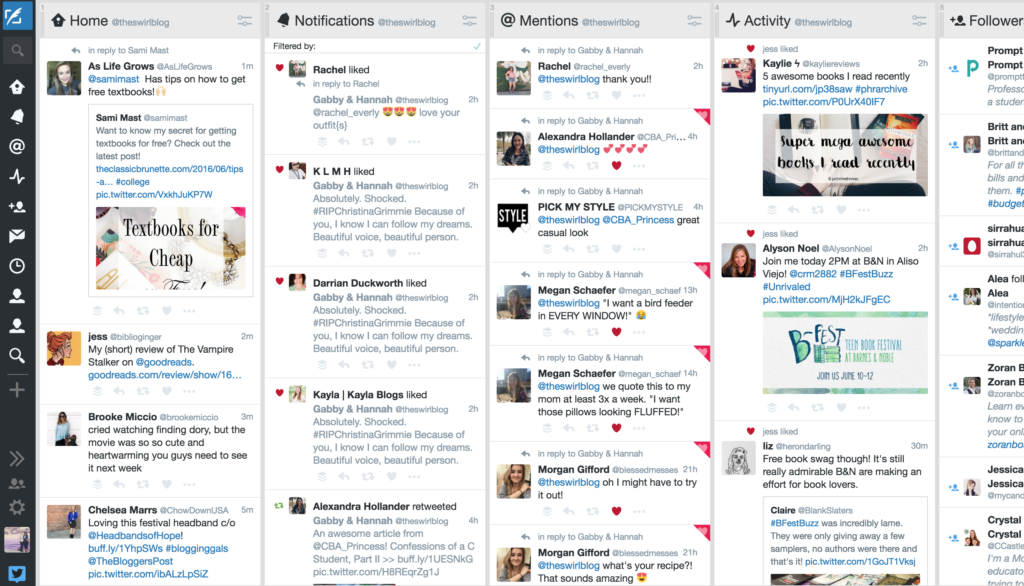
A couple months ago, Gabby and I were introduced to “TweetDeck”, which is like Twitter on steroids. Having TweetDeck open is like having a bunch of Twitter tabs open, but all on the same screen. This is an example of our TweetDeck. From left to right, our TweetDeck columns are the Home Feed, Notifications, Mentions, Activity, Followers, Messages (Not pictured), Scheduled (Not pictured), and User (Not pictured). As you can see, TweetDeck makes it really easy to watch a bunch of feeds all at once, without having to switch between browser tabs. During Twitter chats I use TweetDeck to watch our Notifications and Mentions, and respond to users who have tweeted to us during the chat. (Did I mention that TweetDeck also allows you to schedule your tweets for later dates?! We can’t stop saying great things about this {free!} website 🙂 )
Chat Questions
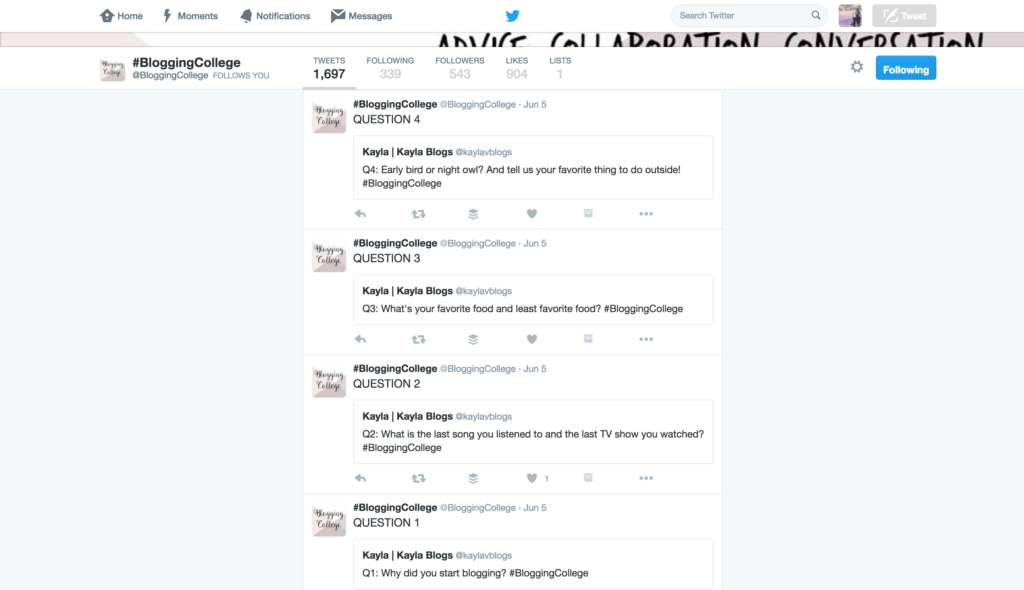
Next, I have a regular Twitter tab open where I pull up the feed of the host blogger. This way I can see questions as they are tweeted and also see if the host has retweeted any great responses! This is also the tab where I tweet my answers to the questions. Here’s a section of the Blogging College page.
Live Feed
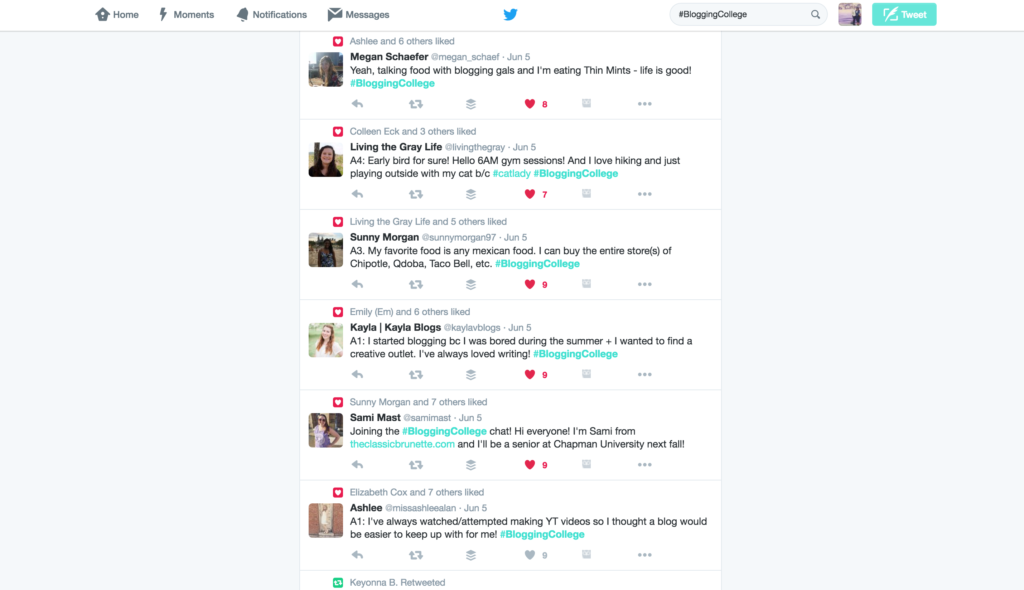
Finally, I have a tab open where I search for the Twitter chat hashtag. Under the “live” feed, you can see other tweets from users who have also used the chat hashtag. This tab is where I interact with other people in the chat by favoriting, retweeting, and responding to their answers! This is where I spend most of my time during the chat, because the best part of chats is seeing other’s responses! Here’s a snapshot of the live #BloggingCollege feed from June 5. All these tabs may seem like a lot, but once you learn the order of your tabs you’ll have no problem keeping track of the chat! Also, I would turn off email notifications if you have them enabled for Twitter, since you’re likely to get 65 or more interactions per chat! That’s a lot of emails that you don’t need cluttering up your inbox.
How to Make the Most out of the Twitter Chat
- Set aside time for the chat, and focus ONLY on the chat. There’s a lot of activity associated with a Twitter chat, so you want to be really focused so you don’t miss any responses. Most chats last for about an hour, so get some snacks and settle in!
- Don’t feel like you need to answer the question right away. The questions are spaced out so that you usually have ~10 minutes between questions. Once a question is tweeted, head to the “Live” feed to see what other people are saying, then formulate a response. You might be inspired by other people’s responses, and if you wait a minute or two your response will come when people are more likely to be checking out the chat hashtag (= more interactions for you!)
- Make sure to label your responses. If you’re responding to the first question, say “A1” at the beginning of the tweet so other users know what you’re talking about. Also, don’t forget to leave room for the chat hashtag at the end of the tweet!
- After you’ve tweeted your response, INTERACT INTERACT INTERACT. Favorite tweets that you enjoy, retweet tweets that you want your followers to see, and respond to tweets to start a great conversation! The more you interact, the more connections you’ll make (and connections = followers!).
- Even if you can’t be present for the chat, it never hurts to go back through the chat hashtag and read some of the responses! You might get some helpful hints for your blog or find other users who have similar interests!
Chats We Like
- Nectar Chat – Tips to grow your blog and business! Follow @NectarCollect for more details.
- Blogging College – One of our personal favorites, this chat offers a different topic every week that relates to college and blogging in college. Past topics have included housing, staying fit, and balancing blogging and school. Follow @bloggingcollege for more details.
- Fire + Wind Co. – Creating a business and life full of passion and soul! Follow @fireandwindco for more details.
Make sure to follow us (@theswirlblog) on Twitter to join in on our next Twitter chat! Got a twitter chat of your own that you’d like us to know about! Leave it in the comments or tweet at us! We’re always looking for more ways to connect with our fellow bloggers!